I’m looking for a new terminal. What’s your favorite one and why? Which one is popular?
Kitty, it’s fast and for the most part works out of the box
I’ve tried a lot of them over the whole history of Linux, but what I use now is kitty.
Alacritty, launching tmux with fish shell. The latter shell could easily have been zsh. But a good and fast terminal w/tmux is such a nice thing to have.
Any time to wish you had bothered with tmux, is when it’s already too late. If you go for this, you’ll never look back.
Kitty, cute name and logo
Wezterm. It has all the features one could wish for
I really like kitty. It is fast and simple but gives me all the features I would want.
Konsole. Never had the need to explore alternatives.
People out here talking about graphics card accelerated terminals as if they’re able to read text that scrolls by on a non-accelerated terminal.
Konsole fulfills all my needs except synchronised splits. For that, I still use
tmux.Please stop adding licences.
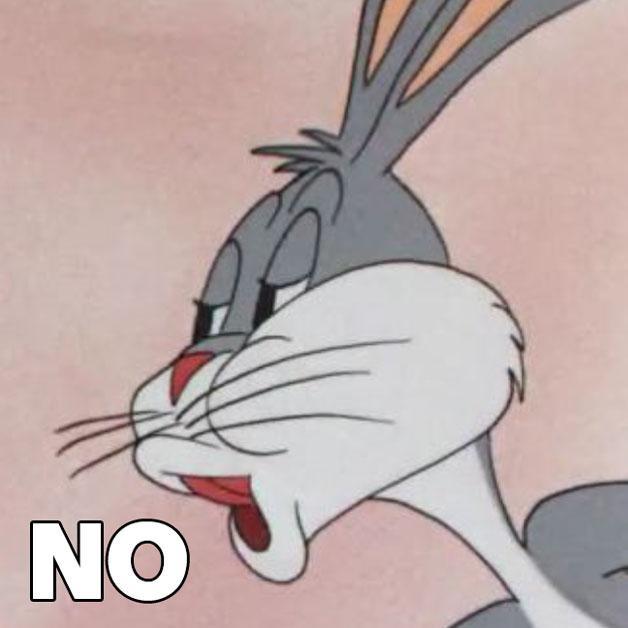
I would appreciate it if you did.
stCurrently: foot
Especially for the server mode and the resulting fast startup of footclient.
Wezterm is my favourite because it’s really configurable and supports ligatures. Konsole is also quite nice. Generally I’m in favour of using whichever one comes with your DE, or Wezterm if you use a WM.
Kitty is probably the most popular one, but I don’t like it cause
no ligature supportno accelerationit claims it has good font management, but fonts never worked properly in my experience.Alacritty and Foot are also popular for their performance. Alacritty does have some stability issues though.
I want to say Alacritty+zellij but have not even tried that lol.
Konsole. It just works, has profiles etc. I highly recommend to change it to “launch every window in same process” to avoid multiple windows, create a new desktop entry replacing “konsole” with “konsole --new-tab”.
And also learn Desktop actions, its very cool!
I have a profile with different colors that starts in my Distrobox.
my example desktop entry
[Desktop Entry] Type=Application TryExec=konsole Exec=konsole --new-tab Icon=utilities-terminal Categories=System;TerminalEmulator; Actions=FedoraBox;root;ssh; X-DocPath=konsole/index.html X-DBUS-StartupType=Unique X-KDE-AuthorizeAction=shell_access X-KDE-Shortcuts=Ctrl+Alt+T StartupWMClass=konsole Keywords=terminal;console;script;run;execute;command;command-line;commandline;cli;bash;sh;shell;zsh;cmd;command prompt Name=Konsole GenericName=Terminal Comment=Command line access [Desktop Action FedoraBox] Name=Distrobox Icon=fedora-logo-icon Exec=konsole --profile Fedora-Box [Desktop Action root] Name=root Terminal Icon=folder-root-symbolic Exec=konsole -e pkexec $SHELL #or define a shell [Desktop Action ssh] Name=ssh to X Icon=folder-remote-symbolic Exec=konsole -e ssh user@IP:PORT -i /path/to/keyPlasma will still display “open new window” which will instead open a new tab. Pressing Ctrl+Alt+t will also open a new tab, just as opening from Dolphin etc. Perfection!
Note that Konsole will pull in tons of dependencies, you may want to use XFCEs Terminal if you dont want that. Alacritty has no tabs which I find annoying (I hate windows).






