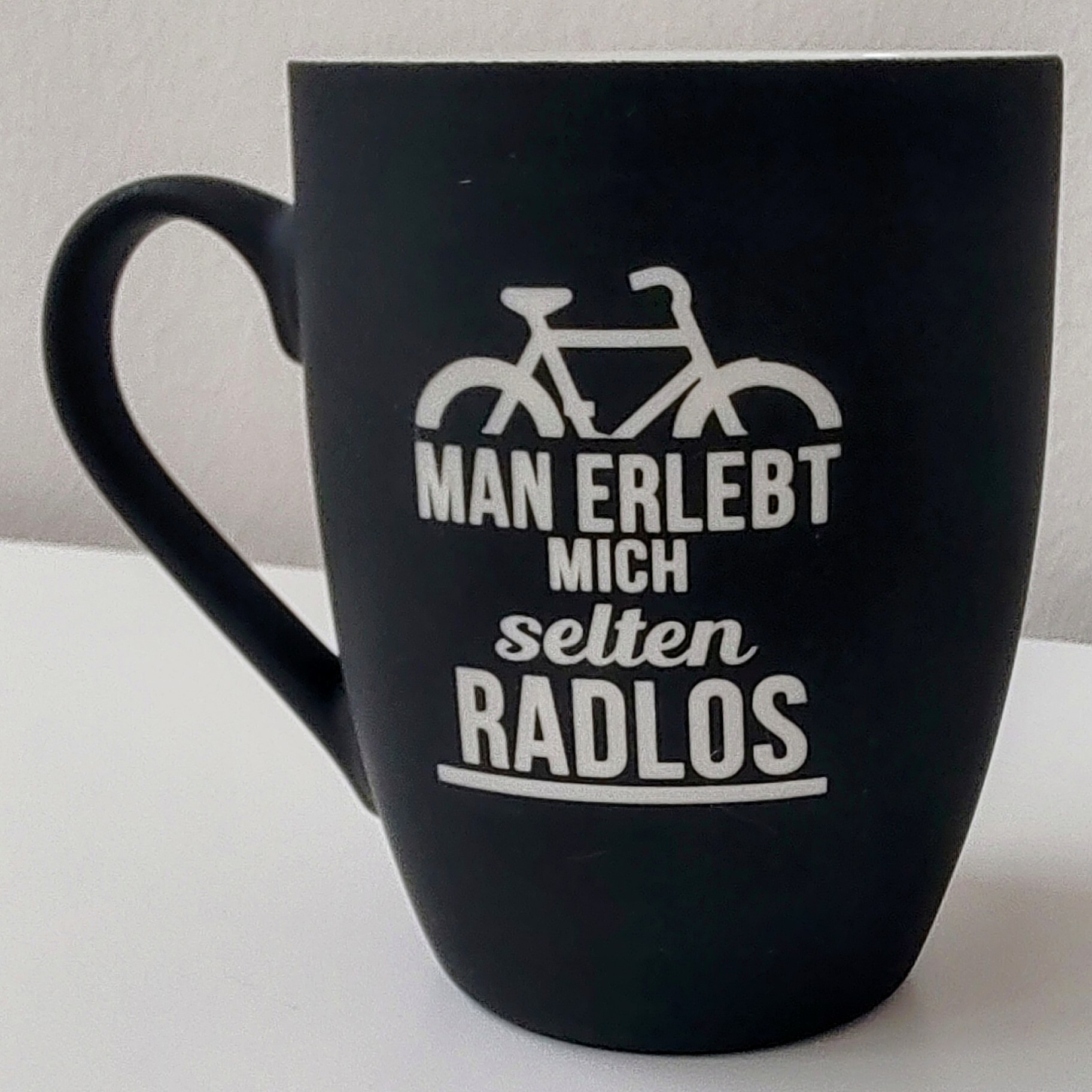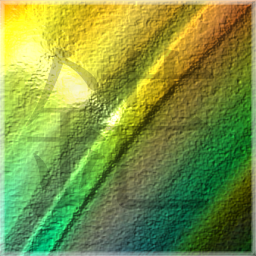- cross-posted to:
- datenschutz
- cross-posted to:
- datenschutz
To disable Mozilla’s data grab, enter:
about:preferences#privacy
in the address bar.
Then, scroll down to “*Web Site Advertising Preferences” and DESELECT the option for “Allow websites to perform privacy-preserving ad measurement”
Credits to @funnymonkey@freeradical.zone
**Update: **Im deutschen nach “Werbeeinstellungen für Websites” suchen und “Websites erlauben, datenschutzfreundliche Werbe-Messungen durchzuführen” abwählen.
https://support.mozilla.org/en-US/kb/privacy-preserving-attribution
Mozilla is prototyping this feature in order to inform an emerging Web standard designed to help sites understand how their ads perform without collecting data about individual people.
Privacy-preserving attribution works as follows:
- Websites that show you ads can ask Firefox to remember these ads. When this happens, Firefox stores an “impression” which contains a little bit of information about the ad, including a destination website.
- If you visit the destination website and do something that the website considers to be important enough to count (a “conversion”), that website can ask Firefox to generate a report. The destination website specifies what ads it is interested in.
- Firefox creates a report based on what the website asks, but does not give the result to the website. Instead, Firefox encrypts the report and anonymously submits it using the Distributed Aggregation Protocol (DAP) to an “aggregation service”.
- Your results are combined with many similar reports by the aggregation service. The destination website periodically receives a summary of the reports. The summary includes noise that provides differential privacy.
Also:
- Website sagt dem Browser: Ich zeige ad <x> mit Ziel <y>
- Andere Webseite sagt dem Browser: Ich bin <y> und mich interessiert ob der Benutzer zuvor <x> gesehen hat
- Der Browser meldet an einen Aggregationsservice (nicht der Webseite <y> direkt) dass dies der Fall war
- Der Aggregationsservice gibt regelmäßig aggregierte Zusammenfassungen von Meldungen mit Rauschen-“Verfälschung”
Klingt in der Theorie ja ganz nett, aber was hält die Websites davon ab, diese Daten einfach zusätzlich zum bisherigen Daten Sammeln zu erheben?
Was für bisheriges meinst du?
Och neee. Immerhin abwählbar.
Aber kein Pieps, kein Ton, keine Nachfrage. Das kann doch in der EU nicht wirklich legal sein, oder?
Ist nicht der erste Browser Hersteller der PPA implementiert hat. 2021 war Apple beispielsweise schon dabei.
Auch ohne Zustimmung des Benutzers?
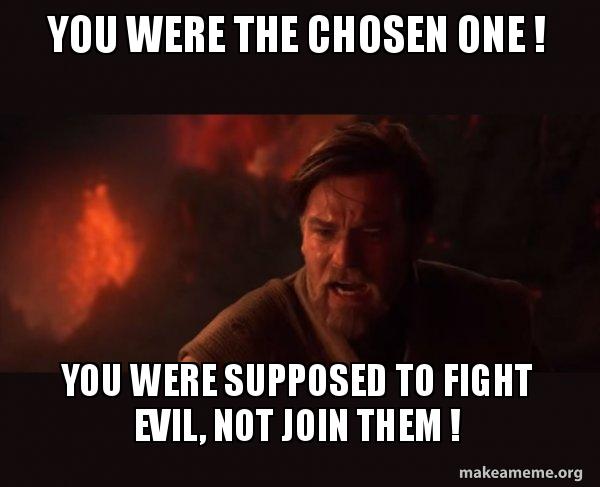
Die wirklich interessante Frage: Was misst das Ding denn genau und wofür? Was heißt hier “datenschutzfreundliche Werbemessung” im Detail?
https://github.com/mozilla/explainers/tree/main/ppa-experiment#impression-registration
“Gemessen” wird
navigator.privateAttribution.saveImpression({ type: "view", // either "view" or "click" index: 3, // the histogram index for counting this impression ad: "moz-ads-feb-eijb", // a unique identifier for the ad placement target: "advertiser.example", // the advertiser site where a conversion will occur });das wird aber nicht an die Werbezieladresse gesendet, sondern über einen Aggregatorservice gesammelt und mit Rauschen als Zusammenfassung über Zeit und mehrere Nutzer an das interessierte Ziel übermittelt.
Diese Option befindet sich aber auch im normalen Konfigurationsbildschirm wo jeder es finden kann und nicht erst durch den nag-screen von about:config gehen muss ja?
To disable Mozilla’s data grab, enter:
about:preferences#privacyDas ist der “normale” Teil der Einstellungen.
Oh… hab automatisch das ganze mit
about:configgleichgesetzt, sorry.Liegt wahrscheinlich am nerdigen Ansatz, die Einstellungen über die Adresszeile aufzurufen.
keine Idee - ich benutze keinen Firefox