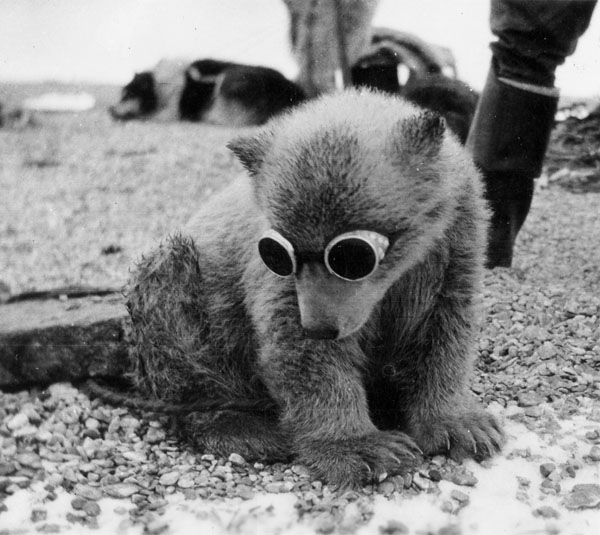Title. Mainly asking for the library side, but PC cafe is also interesting to ask about.
Mainly since Windows 11 is 64-bit only, and it seems Windows 12 is going to subscription based on top of that, neither of which public libraries can afford tossing out computers and paying more in subscription fees than they make with overdue books.
My local library is only open for 2 days a week, due to a lack of funds for hiring more staff in the area. They use older Dell all in ones, and that just makes me think if they don’t have the money for being open 5 days a week, they don’t have the money to buy 4 new computers for the space.
Not even getting into the bigger libraries part of that system or the ones nearby. Some have 8 computers in groups, with 4 stations of groups.
So I was just wondering, if anyone has started or is aware of a Library/Public Computer focused linux-based OS? Perhaps one that allows immutable systems, and the library card system backed most use to enable end user access. Perhaps that’s a config file tucked away somewhere.
And I guess the PC cafe OS is interesting, simply due to the fact that Linux gaming has been making huge strides, and PC cafes are still popular in Japan, Korea, and China.
EDIT: I am not in control or assistance to the library, just looking if there’s a potential solution to libraries like mine. If I could give links to a library computer manager, or if I could give upstream bug reports to people making such software.
Honestly I’d
- take any distribution that someone at or close to the library is comfortable with, e.g popular Ubuntu or Debian,
- setup a user profile that fits the need of the average library user, e.g Firefox with as a start page the library website
- make sure the library card system do work
- copy /home/thatuser directory somewhere, e.g /root/thatuserunmodified and insure permissions make it unmodifiable
- add a cron task so that every evening 1h after the library close any thatuser session is terminated, /home/thatuser gets deleted, copy the /root/thatuserunmodified to /home/thatuser and fixer permission
- assuming it’s fast enough (I bet it’s take 1min at most as /home/thatuser would be mostly empty) I’d do the process after each logout so that each new visitor gets a fresh session, no downloads from previous users, history, bookmarks, etc. Only what the library consider useful.
That’s it. This way one can still let the OS do it’s updates but the user experience is consistent.
This is how we used to do it before we had NixOS with impermanence mode. https://nixos.wiki/wiki/Impermanence
NixOS is immutable and highly reproducible, with the ability to rebuild identical systems with a declarative configuration file–including installed packages.
So in the case of multiple public computers, you would only need to create/maintain one configuration file that defines all of the user profiles, permissions, restrictions, settings, software packages, you name it.
It would without a doubt be what i’d choose for a fleet of public library computers. Extremely reliable and easy to setup to prevent tampering or misuse.
I agree that this is a good choice. But I doubt library staff will have the technical background to set this up. But if some local volunteer could do it, it would be a good option.
I don’t know if something like this exists, but I think the right solution for you would be something that my school did with our computers. They had installed Mint on it, but it was configured in a way, that when you rebooted the whole user profile would be resetted.
Depends on what you want. Search for “Gnome Cafe” for example.
There is an article about Fedora Silverblue as a Kiosk. Silverblue should be configured with weekly automatic updates, every half a year, waiting 3 weeks or so, it has to be updated (this could be automated too).
The only thing is the actualy library software. It can run on a server that is accessed through a website in Firefox fullscreen for example. Gnome has a a special kiosk compositor for that.