You know if you use temple_os you don’t have to worry about updates?
It is impossible to update perfection
You do have to worry about some things though. I couldn’t say what those things are, but I have a hunch that temple_os users have some pretty unique worries.
I mean, I just set my system to only check for updates once a week.
There’s no real reason to install every update, the second it’s available. If there’s a big security fix you should get asap, you’ll hear about it.
That little up arrow in the sys tray might as well be a gun to my head
Which is why you reduce the frequency at which the system checks for updates.
Once I get notified it’s irresistible.
This is the part i dislike like with Fedora compared with Ubuntu. It is so many updates.
But since you can choose the time when to install the updates, there is a less of a problem.
Normally you don’t notice any difference. And updates is much faster to install on Linux in general. Windows eats loads of CPU.
This is why I use the LTS edition for my OS
Edit: I’m a dum dum and didn’t know flatpak updates showed up like that.
Joke’s on you, I use Arch and already reboot twice a day for updates.
You’re rebooting for updates?? I just use an infinite recursion of chroots.
“The day the chroots came chrashing down”
Meh. No Flatpak, no worries. And no updates, no new software or security patches.
Speaking of Debian:
No bugfixes? Yes. The software will not be changed to fix a usual bug.
No security patches? No. Security patches are applied.
I have Debian on my servers for a decade or so, and on several workstations. My past experience doesn’t quite reflect that. The Debian guys and gals have always been pretty quick with patching the vulnerabilities. Like outstanding fast.
There is some merit to the bugfixing. But that’s kind of the point of Debian Stable(?!) Like in the meme picture of this post I don’t want updates each day. And I also don’t want the software on my servers to change too much on their own. I know my bugs and have already dealt with them and I’m happy that it now works seamlessly for 6 months or so…
And that’s also why I have Debian Testing on my computer. That gives me sort of an unofficial rolling distro. With lots of updates and bugfixes. I mean in the end you can’t have no updates and lots of updates at the same time. It’s either - or. And we can choose depending on the use-case. (I think the blame is on the admin if they choose a wrong tool for a task.)
Exactly. The Debian team is quite conservative in fixing non-critical bugs in the stable branch, as it may introduce new bugs.
If one wants more up-to-date software, the testing branch is a valid choice or Siduction, if one is brave enough.
Try whatever ublue floats your boat, it all happens in the background, the power of atomic updates baby, if something breaks, just go back to the previous one…
I get the same messages, despite using uBlue.
It’s because of Flatpak.I disabled the notifications and enabled daily/ weekly auto-updates of Flatpaks, otherwise I would get spammed to oblivion.
Atomic updates!? I don’t think my PC has the proper radiation shielding for atomic updates…
WTF are all these “Refresh of version…” updates? Am I unfresh? Do I need to bathe? (probably)
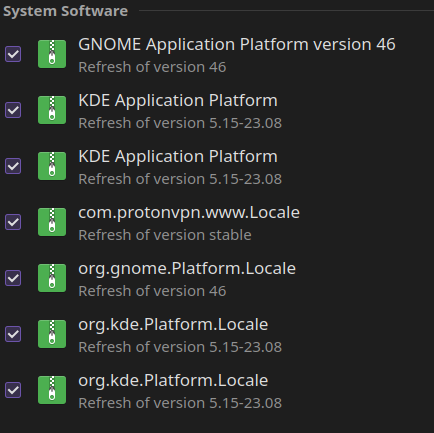
Edit: It’s like it saw my post from yesterday and said “oh you like that do you?”
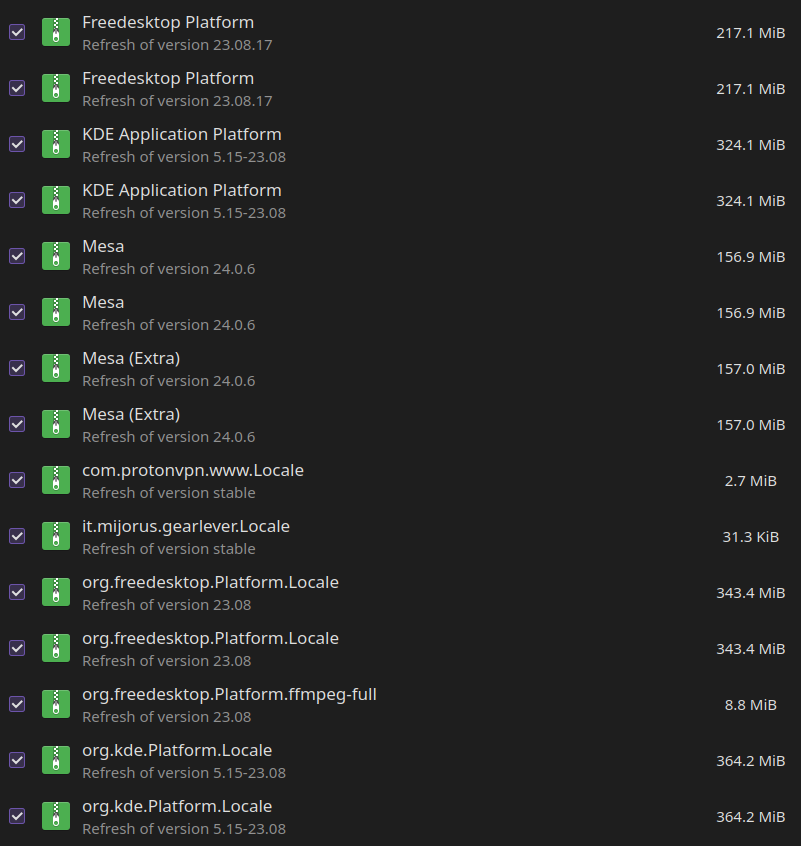
I had been wondering about that too so I looked it up and apparently it’s just what discover displays whenever there’s an update that doesn’t change the version number which is things like rebuilds with a newer compiler. Very confusing wording, I feel like just “update of version [version]” would be less confusing










