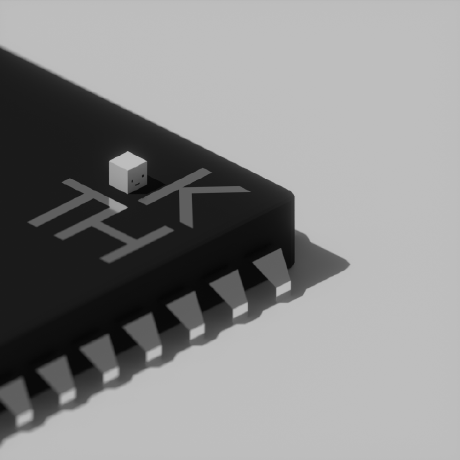Tinkering is all fun and games, until it’s 4 am, your vision is blurry, and thinking straight becomes a non-option, or perhaps you just get overly confident, type something and press enter before considering the consequences of the command you’re about to execute… And then all you have is a kernel panic and one thought bouncing in your head: “damn, what did I expect to happen?”.
Off the top of my head I remember 2 of those. Both happened a while ago, so I don’t remember all the details, unfortunately.
For the warmup, removing PAM. I was trying to convert my artix install to a regular arch without reinstalling everything. Should be kinda simple: change repos, install systemd, uninstall dinit and it’s units, profit. Yet after doing just that I was left with some PAM errors… So, I Rdd-ed libpam instead of just using --overwrite. Needless to say, I had to search for live usb yet again.
And the one at least I find quite funny. After about a year of using arch I was considering myself a confident enough user, and it so happened that I wanted to install smth that was packaged for debian. A reasonable person would, perhaps, write a pkgbuild that would unpack the .deb and install it’s contents properly along with all the necessary dependencies. But not me, I installed dpkg. The package refused to either work or install complaining that the version of glibc was incorrect… So, I installed glibc from Debian’s repos. After a few seconds my poor PC probably spent staring in disbelief at the sheer stupidity of the meatbag behind the keyboard, I was met with a reboot, a kernel panic, and a need to find another PC to flash an archiso to a flash drive ('cause ofc I didn’t have one at the time).
Anyways, what are your stories?
source ~/.bash_historyCan a linux noob get an explanation of this?
sourceis a bash shell built-in command that executes the content of the file passed as argument, in the current shell.~/.bash_historycontains all the commands you ever executed in bash (the default shell in most Linux systems)To add on to this explanation, you generally use
source ~/.bashrcto reload your shell whenever you want to make changes to your user config. Tab completion weakens the barrier to destruction significantly (esp. in my case)That’s why I like fish, which shows matching commands you executed, so that you can easily redo them.
Connect via ssh to my home server from work
Using a cli torrent client to download stuff
Decide I need a VPN.
Install VPN again from CLI
Run VPN which disconnects my ssh connection
Even when I get home, the server is headless so I have to locate a keyboard and mouse before I can fix.
Same.
I don’t know if that counts, but on a fresh default Debian Stable system, my cat walked across the keyboard and the DE crashed.
I could still switch to another TTY and reboot via command line.
After the reboot, I was greeted by a blinking cursor and nothing else. Had to reinstall.I mistyped my SU password when setup the OS…
Suicide Linux?
I think just locked out of the root account
I ran firejail config or something, which replaces a lot of home directory app files. Not sure if binaries or desktop entries.
But things broke, randomly, screenshots not working, not even inside firefox etc. I reinstalled the system and imported the home folder… and it was there again!
Nooo I have so many… This one I can explain in English:
Xubuntu but blind
So, this is ~2016. Ubuntu is hip and a handful of my students use it. On my PCs I only use Debian and Suse. So to help them better I take out an old ASUS laptop and install Ubuntu on it. Try out Xubuntu instead.
At that time I was also huge into alternative keyboard layouts. I had a slightly modified Neo keyboard layout installed when I switched to Xubuntu.
Here the fun starts because the obscure internal graphics card built into the laptop didn’t have driver support under Xubuntu. Black screen but I could hear it working. This was the hardest driver fix I ever did. No monitor and a keyboard layout I wasn’t used to, under a Linux distro I wasn’t used to. And I also was at the university library, so no hardware support or Debian stick in reach.
I suppose it doesn’t quite qualify as breaking the system in a funny or stupid way but it certainly was one of those stupid things that was easy to fix after a ton of trouble shooting, ignoring the issue for a while and trying to fix it again.
So i had an old pc where I had a failed hard drive which I replaced. Obviously I also accidentally unplugged my optical disc drive and plugged it back in. Now that failed drive was just a data drive so the system should have booted up no problem since the os was on a SSD but instead it got a kernel panic and got stuck at boot. Since it was late I left it at that and came back to that the next day where it would still not boot. So I unplugged the disc drive and looked up what it could be. Tried a ton of different possible solutions but every time I added that disc drive it would panic.
I eventually kind of gave up and just didn’t use that disc drive at all and just had it as a paperweight in the system. Unplugged and all that. When my replacement SSDs for my old data drive and backup drive came in I tried again to get that optical drive working but to no avail. So I unplugged it again, got it all set up and ran into another issue where for some reason Linux couldn’t properly use my backup SSD. So I investigated that as well and trough some miracle found a post on the forum from my Mainboard manufacturer… Turns out that particular Mainboard had a data retention chip on it that didn’t like Linux.
So naturally I just plugged everything into the data ports that were not controlled by that chip and it all worked as intended.
Stupid dumb chip on a Mainboard, all I had to do was try the simple idea of unplugging and trying a different connector but instead I did all that other stuff first that didn’t work and cost me so much of my time.
Moral of the story, when in doubt try and put stuff on different connectors and see if that fixes it. Might just be a dead connector for all you know. Or an incompatible chip on the Mainboard.
FWIW I bought that Mainboard long before I switched to Linux and didn’t plan at all to switch at the time. But that’s a different story.
sudo usermod -a cdromForgot the
-Gand wasn’t sudo anymore…I did recover eventually, but it was not nice.