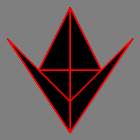What are your most liked alias for long commands or just to give them better names.
Mine are:
alias load="source .load.sh"
alias eload="$EDITOR .load.sh"
alias gpush="git push"
alias gadd="git add --all"
alias gcommit="git commit -m "
alias gst="git status -s"
alias gpull="git pull"
mkcd() { mkdir -p “$1” && cd “$1”; }
Make a directory and immediately cd into it. I rarely make a directory and not cd into it.
Uuuuh needed this one so many times.
Quite basic but saves me a couple of seconds each time. alias update=“sudo apt update && sudo apt upgrade -y && sudo apt autoremove -y && sudo apt autoclean -y”
alias gladog=“git log —all —decorate —oneline —graph” is my all time favourite. Sometimes I just want to have a quick way to see the git graph in the terminal.
Uhhh a terminal git user too
Since my company won’t pay for Gitkraken I sadly am :/
In my old company we used it and mostly it was just a ram eater for me XD
In case you don’t know this give tig a try.
I didn’t. Thanks, I will have a look at it.
alias weather=‘curl wttr.in’
That is really neat. I never knew I needed that.
alias ta="tmux attach -t"I’m always thinking of using tmux for tilling.
alias gecko=“echo”
Oh why that?
Purely for fun
That’s always the best fun
alias clearswap='sudo swapoff -a && sudo swapon -a' alias grep='grep --color=auto' alias ls='ls --color=auto --group-directories-first' alias la='ls -lAh --color=auto --group-directories-first' alias timestamp='date +%Y-%m-%dT%H-%M-%S'Interesting, git do support aliases too. “git st” etc What is .load.sh?
I mostly write my environment and aliases which are only ment to be used for a project by creating a file called .load.sh. It is mostly just things like alias run=“python main.py” or something
I don’t use aliases. Since I use
fishas a login shell, I use abbreviations. I have a lot of them configured. But I think my favorite one isyeetwhich expands toparu -Rcns.What a nice abbreviation of the conventional way of declaring the minimanalasation of a command. I need to check out fish but i don’t really know about it so much.
I made a cool exercise some time ago: checking my top 10 used commands, to see how I can “optimize” them, and maybe create a few aliases to save a few keystrokes. Turns out I don’t need that much aliases in the end:
alias v='vis' # my text editor alias sv='doas vis' alias ll='ls -l'And that’s pretty much it ^^ I do have a lot of scripts though, some of them being one-liners, but it makes them shell independent, which I like :)
For reference, here is my analysis of my top 10 most used commands.
edit: I do have a bunch of git aliases though for common subcommands I use. I prefer using them as
git <alias>over using she’ll specific aliases so I can always type “git” and not mentally think wether I need a git command or a shell alias.Vis nether heard of this editor
Selection of my fish abbreviations for comfy terminal creatures:
# MISC ----------------- abbr -a la 'exa -la' abbr -a p 'python' abbr -a v 'nvim' abbr -a rmd 'rm -rf' abbr -a feh 'feh --scale-down -d' abbr -a ka 'doas killall' abbr -a fp 'ffplay' abbr -a ff 'firefox' abbr -a tree 'exa -T' abbr -a libver 'dpkg -l | grep' abbr -a ex 'chmod +x' # specific file and directory based abbr -a notes 'nvim ~/.vimwiki/index.md' abbr -a idir 'cd ~/some/important/dir' abbr -a fishconf 'nvim ~/.config/fish/config.fish' abbr -a vimconf 'nvim ~/.config/nvim/init.vim' abbr -a i3conf 'nvim ~/.config/i3/config' # PACMAN --------------- abbr -a pin 'doas pacman -S' abbr -a pun 'doas pacman -Rns' abbr -a pss 'pacman -Ss' abbr -a pls 'pacman -Qd' abbr -a aurls 'paru -Qm' abbr -a pct 'pacman -Q | wc -l' abbr -a syu 'paru -Syu' abbr -a pcl 'paccache -r -k 1; paru --cc;' abbr -a pfd 'pacman -Qs' # GIT ------------------ abbr -a ga 'git add -A; git status' abbr -a gr 'git reset' abbr -a gd 'git diff' abbr -a gc 'git commit -m' abbr -a gdc 'git diff HEAD~0 --stat' abbr -a gl 'git log' abbr -a gb 'git branch' abbr -a gp 'git push origin' abbr -a gch 'git checkout' abbr -a gam 'git commit --amend - m' abbr -a gcl 'git clone' # RUST ----------------- abbr -a cc 'cargo clippy --all-features' abbr -a ccc 'cargo check' abbr -a cb 'cargo build' abbr -a cr 'cargo run' abbr -a cbr 'cargo build --release' abbr -a crr 'cargo run --release' abbr -a ct 'cargo test' abbr -a ctt 'cargo tarpaulin --ignore-tests --skip-clean' abbr -a bacon 'bacon clippy-all -w' abbr -a cil 'cargo install --path ./' abbr -a cia 'cargo install-update -a' abbr -a ca 'cargo add'I maybe steal your rust aliases What is bacon by the way?
Parse JWT token which is base64 (alias is CSH syntax), usage: tokenparse filename
alias tokenparse "cat "\""\$1"\"" | jq -R 'split("\""."\"") | .[0],.[1] | @base64d | fromjson'"Never worked with them but maybe helpful for the future.
I use this function to launch GUI apps from the shell without occupying that shell or cluttering it with their output:
nown() { if [ -n "$1" ] then nohup $@ &> /dev/null & disown else echo "Don't give me a null command dumbass." fi }I maybe will steal that for myself.
dc=“docker-compose” saves me soooo much time!
Oh yeah thanks forgot docker compose to put into my aliases