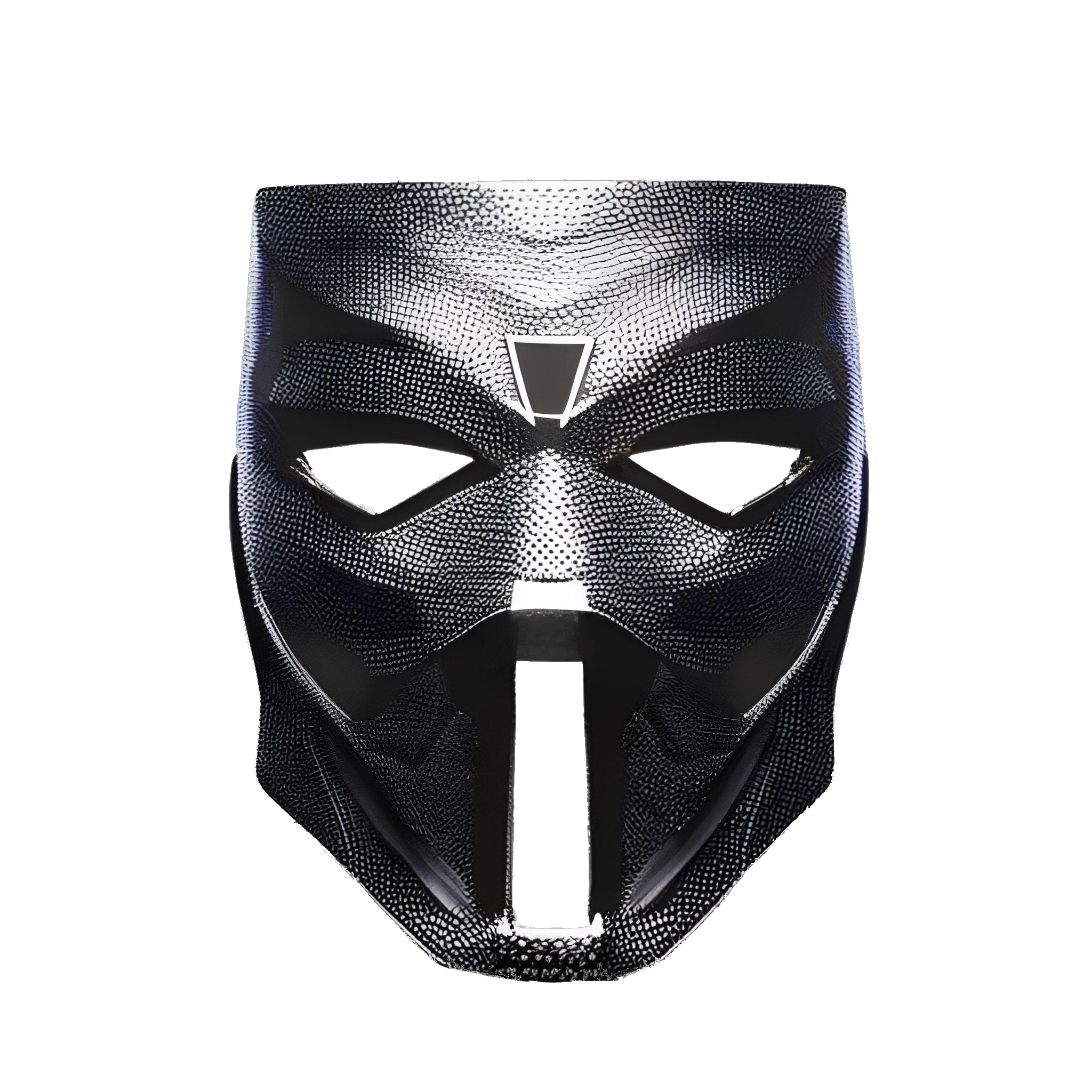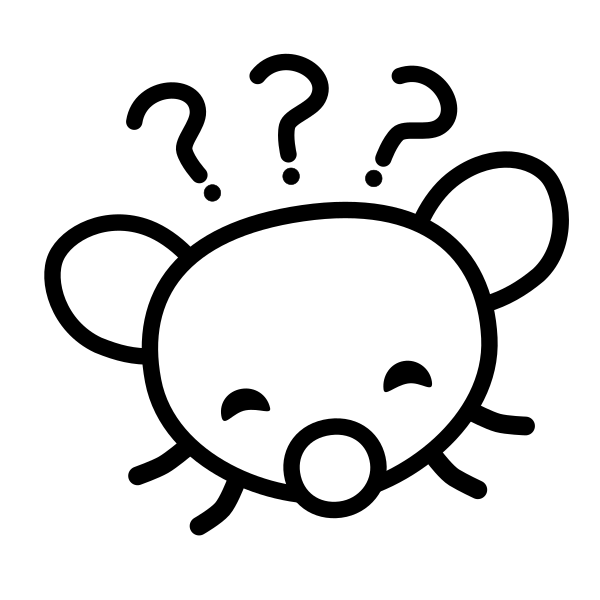Windows: What is my purpose?
User: You are a bootloader to install Linux.
“An expensive bootloader at that, but hey you already paid us when you bought your laptop thanks to our decades-old grip on the market, so we could not care less what you do next”
Oh my god
why not? it’s not like there is any competition.
Microsoft is making more money off Linux with Azure than several red hats combined.I mean, why not do that, from their perspective. Linux has been around for a long time and Windows still maintains market share. They don’t feel threatened at this point, so might as well have the explanation of how to install Linux be a subtle ad for Windows.
honestly it’s a great ad for windows. i’ve been running debian exclusively for years, and even when i got my new laptop last year, i found dualbooting to be too difficult to set up, so i ended up getting an OEM restore stick from lenovo, then just nuking everything and installing ubuntu (back on debian now). if their guide is useful, i will instal windows and finally be able to play MTG Arena again (and a thousand other games)
Magic: The Gathering Arena? That has a platinum rating on proton DB so should work just fine on any modern Linux distro, like thousands of other games. No need for a dual boot unless you have one of a few problematic games.
is there a tutorial for getting it running?
Dude, go to steam and click install! 😂
really? i haven’t installed steam in years. for a short while i was dualbooting steamos and debian. now you’re saying “install steam, and let steam install mtga”?
Yes, I was shocked as well, since I always fucked around with wine and different launchers to get MTGA running and then they just released it on steam and it works like a charm (for mtga at least).
it flat-out refused to run on my debian system last night. whined about being for some other system or something. :(
This is a thing about huge companies. They can only ignore alternatives at their own peril.
The Windows team probably prefers you don’t ever install Linux even though they wised up and created WSL (so they don’t lose developers to Linux desktop the way they lost creative designers to Mac).
The other teams? VSCode, Office 365, Azure, GitHub, Bing, Skype, etc wisely DGAF what your OS is - just that it’s supported so you can use it.
But depending on the software (looking at you Teams) they GAF which browser you use.
I wonder if this is due to antitrust law reasons. Already low Linux market share + secure boot having made installation even harder does not set a good precedent for Microsoft.
After guys like Bisqwit made dual boot guides demonstrating how shitty windows is, it’s their only chance to keep their image up apparently lol
I’ve heard talks that after each Windows update, you have to restore Grub config.
Not the case with me. Had dual boot for some time and never had to fix it… 🤷
I’ve had it happen a few times over the years. It probably depends on your drive configuration and it doesn’t happen with every update. But the last time was one too many for me and I kicked windows off my main system.
The thing is, I don’t think a guide is really needed to install Linux. Most of it is pretty straight-forward. (The only tricky bit that comes to mind is making the USB that you’ve put your distro on bootable. That probably isn’t obvious; and it might not be obvious how to get your computer to boot from a USB anyway if you’ve never done it before.)
Anyway, the way I see it, Microsoft’s guide is more about how you can use Linux while still having Windows. If someone is searching for “how do I install Linux?” Microsoft would obviously prefer the answer to involve something that preserves Windows. First preference: WSL, second preference: Virtual Machine, third preference: dual-boot. And after that, you’re on your own.
The thing is, I don’t think a guide is really needed to install Linux. Most of it is pretty straight-forward. (The only tricky bit that comes to mind is making the USB that you’ve put your distro on bootable. That probably isn’t obvious; and it might not be obvious how to get your computer to boot from a USB anyway if you’ve never done it before.)
It’s been awhile since I installed a Linux distro…Have some of them improved guidance related to allocating disk space on install? I remember that was one of the parts that I wasn’t entirely confident I’d handled properly the last few times I did so. Something something swap, something /, and the like.
I did a Mint install a few weeks ago, and I’d say that if you want to preserve some existing OS (i.e. dual boot), then it isn’t super easy. You have to tell it what new partitions you want - and therefore you have to know something about what partitions you should have. The good news is that you don’t actually need any swap or home partition. You can just put it all on one partition - but I don’t think it’s obvious what to do.
On the other hand, if you aren’t trying to preserve something you already have, you can tell the installer to just go with all the defaults, and then you don’t have to know anything about it.
Note: Microsoft’s guide doesn’t mention any of that detail. It basically just says to follow the instructions of the installer.
Ou can dual-boot with the default options, but iirc if you want to choose how much of your Windows partition you want to use you have to do it manually. Haven’t done it in ages though so I could be wrong
My perspective is that it’s there so it shows up on search results for “installing Linux” and recommends WSL over bare metal. At least that’s how I understand the wording.
But who knows.
True. Dont trust that company. They may invest 1% of their money into WSL now, but its for making the “Linux” experience so good there literally is no reason for many anymore, to really switch.