Internet:
- 1G fiber
Router:
- N100 with dual 2.5G nics
Lab:
- 3x N100 mini PCs as k8s control plane+ceph mon/mds/mgr
- 4x Aoostar R7 “NAS” systems (5700u/32G ram/20T rust/2T sata SSD/4T nvme) as ceph OSDs/k8s workers
Network:
- Hodge podge of switches I shouldn’t trust nearly as much as I do
- 3x 8 port 2.5G switches (1 with poe for APs)
- 1x 24 port 1G switch
- 2x omada APs
Software:
- All the standard stuff for media archival purposes
- Ceph for storage (using some manual tiering in cephfs)
- K8s for container orchestration (deployed via k0sctl)
- A handful of cloud-hypervisor VMs
- Most of the lab managed by some tooling I’ve written in go
- Alpine Linux for everything
All under 120w power usage
deleted by creator
Proxmox VE on a machine that I got almost for free. Intel i3-4160, 10GB RAM, 240GB SSD for the OS, and a non-redundant 1T HDD for storage. The only things I paid for are a second NIC and an 8GB RAM stick.
PVE is running a pfSense VM, and a bunch of Debian containers:
- Samba
- Jellyfin (still setting it up)
- Twingate Connector
All internet traffic goes through the pfSense VM. Unfortunately the ISP has put me behind CGNAT and disabled bridge mode, so my internet-facing things (mostly Wireguard and SSH) are pretty much crippled. Right now my best no-cost option is to use Twingate, but I don’t trust it to handle anything other than SSH.
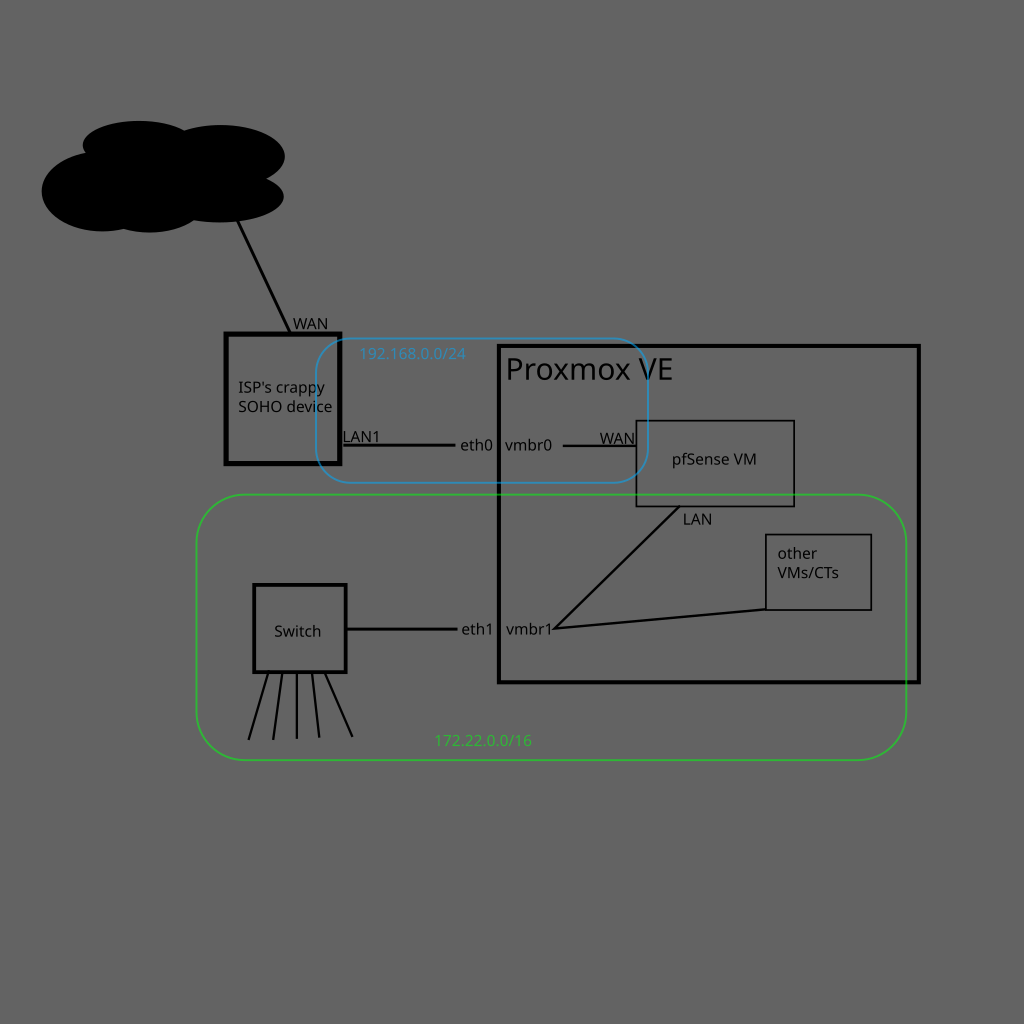
Great setup! Be careful with the SSD though, Proxmox likes to eat those for fun with all those small but numerous writes. A used, small capacity enterprise SSD can be had for cheap.
looks like this and runs NetBSD
Services:
- OpenSSH

Why?
I don’t understand, why what my lemmy?
What do you use it for?


