vim
micro + makefiles. It’s very very fast.
VSCodium is OK aswell, has lots of extensions, but a bit slow. I can work with it way better than with IntelliJ products though.
VS Codium.
It’s VS Code, minus the Microsoft bullshit.
Source code is MIT licensed.
I really wish the WSL extension wasn’t locked behind VS Code. My workflow is heavily reliant on it which locks me into the proprietary IDE.
when I install codium (with yay, because I use Arch… btw) there is a package that just makes the plugin store the same as Microsoft’s. I found one that wasn’t working and that was MS pylance, I use pyright now.
What’s the package called? Am on nix but might look into it later
you lucky bastard, I just so happen to take a screenshot when I set it up
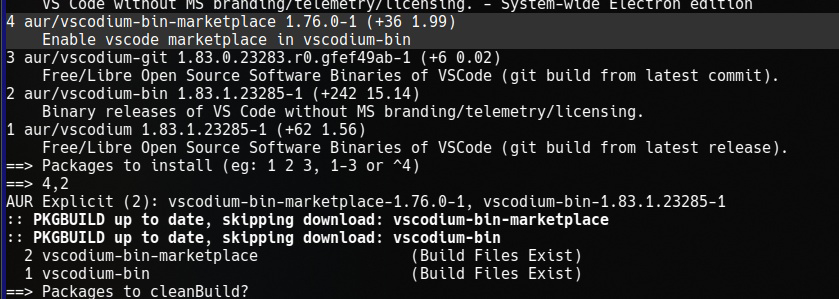
For blind people: it’s called aur/vscodium-bin-marketplace.
Helix. This is the one that could potentially be the successor to vim.
I love helix, I just wish the development was a bit faster. The main developers are all quite busy and I would love nothing more for them to be able to use some of the open collective money to pay themselves to work on it full time for a bit. I think in a year or two it will be amazing.
I love helix
Woah woah, not so fast.
Love you too
how do you have that robot symbol beside you
Bleep bloop, I’m a bot. To also have a 🤖 beside your name, enable the ‘this is a bot account’ flag in your Lemmy instance’s settings.
I could never be a successor to vim. However micro is a pretty good editor.
I used to like MonoDevelop maybe 10 years ago, but it’s not around any more. If I remember correctly, it was the only open-source IDE that supported C# and ran on Linux. That was before C# and .NET were open-source and Mono was the only way to run C# apps on Linux. Things are way different now.
The best today is obviously
nano. It has syntax highlighting, auto-indentation, and at some point they made it so Ctrl+S saves the file. What more do you need? (cut and paste still use weird shortcuts though)micro > nano
vim > micro > nano
In file size certainly, yes.
Vim’s size can vary considerably based on how it’s compiled. A minimal build might be a few hundred kilobytes, while a full-featured build with a GUI might be several megabytes. The CLI version is a bit smaller than micro though.
Micro is a relatively newer editor compared to Vim and Nano. Its binary, which includes all its dependencies, is larger than Nano but smaller than a fully-featured Vim. It’s typically around 15-20 MB.
Nano is lightweight and typically comes pre-installed on many Linux distributions. The binary size is usually less than 1 MB.
VSCodium, emacs, vim/neovim, helix.
Helix is pretty slick, but it’s not very extensible. Very easy to use and if the out of the box features are good enough for you then it’s a fine IDE.
Neovim is my preference unless I’m working with Jupyter notebooks, in which case I switch to vscodium. It’s a pain in the ass to set up. I took the easy way out with LazyVim. It’s fast to work with and I can use it for almost everything.
I dabbled with emacs many years ago. It’s like vim but completely different. You can make it do anything. Personally, I don’t care for the keyboard shortcuts. It’s probably easier to pick up than vim, but all the key chords and sequences are too much for me. In any case, anyone willing to look at vim should also take a look at emacs.
VSCodium is accessible and extensible. You can’t go wrong with this one. It can’t refactor like the Jetbrains stuff, but if there’s anything else it can’t do then I don’t know what it is. It’s a great IDE.
Really, any of these can do just about any job and do it very well. There’s no choice that clearly stands above the others. It really comes down to personal preference.
Helix is pretty slick, but it’s not very extensible.
Bruh, thanks for the compliment, but I can be very flexible.







