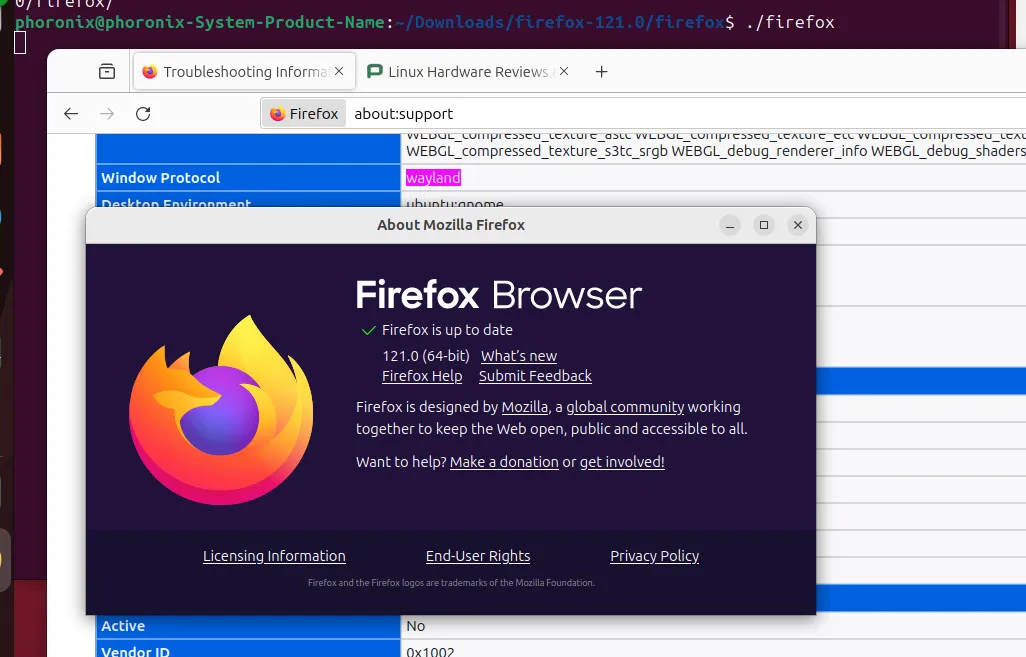I am new to Linux. What’s the differences between Xorg and Wayland?
For a user: In Wayland programs are supposed to draw their own title bar. Java aplications and old applications must use a backwards compatibility layer that can cause flicker and bad font rendering. The terminology is different (compositor = window manager). Some niche new programs may only run on Wayland. Wayland hasn’t been adopted by BSD (AFAIK).
For a programners: Wayland has more modern, tidy code, but not all toolkits support it natively and few are easy. If you code exclusively for Wayland, a lot of users won’t use your program at the moment.
Titlebar (CSD) has nothing to do with Wayland, just as font rendering afaik
I’m not an expert on the matter so have a Wikipedia link.
Hahaha Wikipedia and Linux often is a bad combo. Btw just updated the German Fedora entry which was full or Fedora 19 links and references
I’m not an erudite so feel free to correct me c:
Wayland is a new implementation on how your system draws windows and components in your computer (I’m not sure if it’s responsible for the content) and it tries a different way to do it compared with xorg.
Xorg is the old implementation, and it has been patched to support most of the new features, and Wayland is trying to get the same features xorg has and some extras.
As a Linux user I have noted that sharing screen is more private in Wayland, also I think multi monitor refresh rate was a problem in xorg. One common issue with Wayland is the GPU compatibility, as far as I know Wayland runs better in AMD GPU I think is because of Mesa integration.
Ok the first block was right, the rest very wrong.
Xorg is old, and broken by design. Wayland is completely different and backwards compatible only because it had XWayland, which allows running X11 apps within wayland. Its goal is not to copy any features, but make things work in a reasonable way that users can control and intercept.
On Xorg every program can do anything. Open multiple windows, capture all your inputs from anywhere, record your screen, crash your screen, do random keypresses or inputs in any other application, …
Its a total mess, even though this is mainly a problem with proprietary apps.
Another thing I never needed because Fedora already did that?
Good thing that everyone is using Fedora right
Maybe should ;D