Despite being a heavy cell phone user for more than 25 years, it only recently occurred to me that vertical navigation on most phones is inverted when compared to traditional computers. You swipe down to navigate upward, and up to navigate downward. I recently spent time using a MacBook, which apparently defaults to this “natural” scrolling (mobile-style), and I was completely thrown off by it.
I’ve been using natural scrolling on a couple of my own desktops ever since, mostly as a mental exercise, and I wondered…how many of you folks prefer this method?
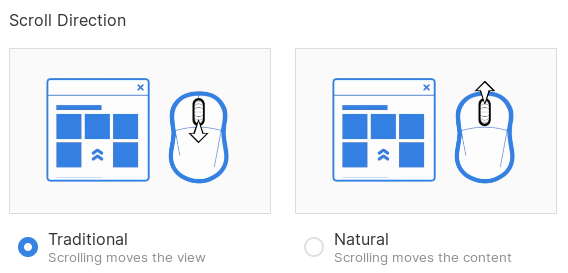
Trackpads and touchscreens get the phone way of scrolling.
These feel like you are interacting with a piece of paper, so you move the paper around.Mousewheels get the traditional way of scrolling.
Mice are more like controlling something.
It just is. Like F1-F12 keys are always F1-F12 keys, not the alt-function (like media/brightness etc).I hate that Apple has called it “natural” Vs “reverse” in some psychological reconfiguring that you are going against the grain if you don’t agree with them (as opposed to them changing the established standard).
I much prefer natural scrolling for trackpads since I can do the same as on my phone: Flick it into the direction I want the content to go and then catch it once it’s where I want it to be. Even though I use different fingers, I feel like the muscle memory transfers.
I’m pretty sure windows defaults to that ever since they introduced a proper trackpad API, which was 2016 iirc.
For scroll wheels I use traditional. It’s what I’ve been using all my life and I found no reason to switch.
Traditional for mouse, natural for touchpads.
Traditional for both scroll wheels and trackpads (trackpads are emulating a mouse, you heathers!) And inverted Y for gaming.
Nah a touchpad feels more like a smartphone display than a mouse, so “natural” scrolling it is. Inverted Y for gaming too. I think it depends on what you grew up with - playstation and Xbox don’t use it per default but Nintendo (at least old consoles and games) does I think, so I cannot switch back to not inverted, it feels unnatural.
There is nothing natural about “natural scrolling”.
I guess it depends on what the base line is. When reading a large news paper for example, I presume most people hold it steady in their hand and move their head to progress. Which would be the “traditional scrolling”. If you assume a large scroll of paper (ancient egyptian style) I guess moving the scroll and keeping the head (mostly) steady works fine or even better. That would be the “natural scrolling”.
But yes, in modern times I can’t think of an equivalent of the scrolls to explain why we would consider that “natural”, if we don’t do it outside of the computer.
I like traditional scrolling, that’s how I learnt and how I like it on all my computers.
Unfortunately, I also have a MacBook, which I love! The touchpad scrolls the “Natural” way, like on any modern phone, but if you plug in a mouse, it scrolls the “Natural” way, too. Which I hate! You can change the scrolling direction in the settings, but that will change the scrolling direction for the touchpad as well, so I’m stuck.
It’s so frustrating that I gave up using a mouse on the MacBook.
Wow, that’s bad UX, every other OS lets you change it for individual devices or types of devices
The normal kind! ;)



