userscript called “old.reddit” found here: https://github.com/soundjester/lemmy_monkey
-
(recently updated for Lemmy v0.18)
-
This is primarily for desktop clients. At the moment, formatting get a little crazy below 1280 px wide. There are ways to address this, but I have not at this time.
-
script will be updated as suggested
- significant changes have been made to address alignment, spacing, and other format issues. v1.1 will be where I stop for a while.
-
there are two script versions: old.reddit and old.reddit.compact. The primary difference is that the “compact” version greatly reduces thumbnail size and padding space.
-
notice: current script unblurs NSFW
(linked thumbnail shows old.reddit.compact version of the script)
Screenshot of old.reddit script results:
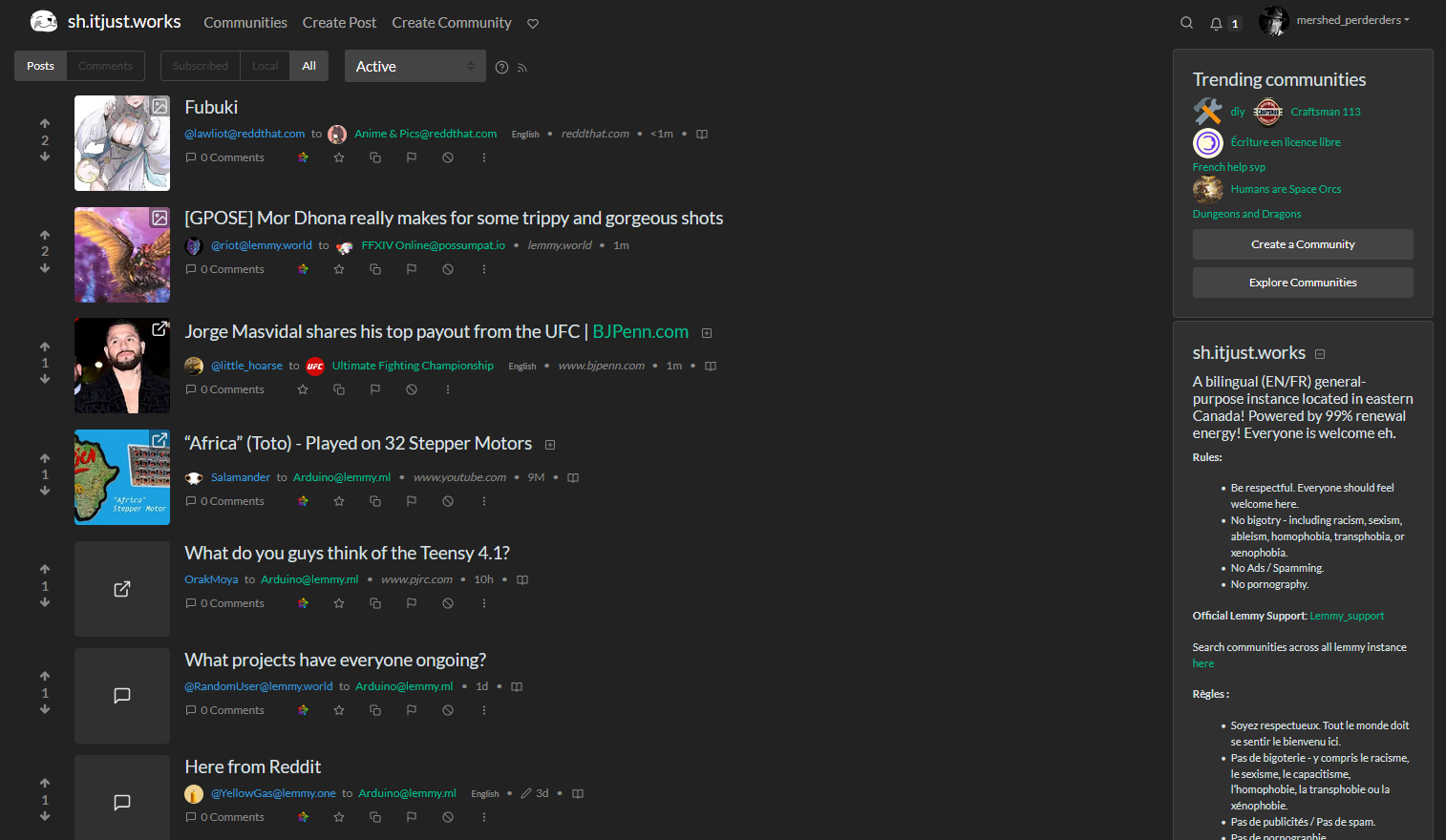


I added a line to restrict the banner width to a lemmy-native 730px - this should keep banner images looking as intended… Check out the update and see if that fixes the issue. (link for good order: https://github.com/soundjester/lemmy_monkey)
Wow that was fast! Although I’m not 100% sure its better (for high-res at least).
Here’s how it looks for me on a 3840x2160 resolution and 110% zoom:
But I think I understand the technical reasons beyond your change. It should be universally applicable and not just on 4k res.
I think it still would look best if the banner is spanning the whole top, maybe up to the community-sidebar on the right (1) or even beyond that (2). I tried to highlight 1 & 2 in this poor greenshot cap :)
Anyway, thanks for your great work!!
I think having a slim banner is better, because it takes away less precious space on smaller screens. Remember that not everyone has huge monitors, many use web browsers on laptops and the like.