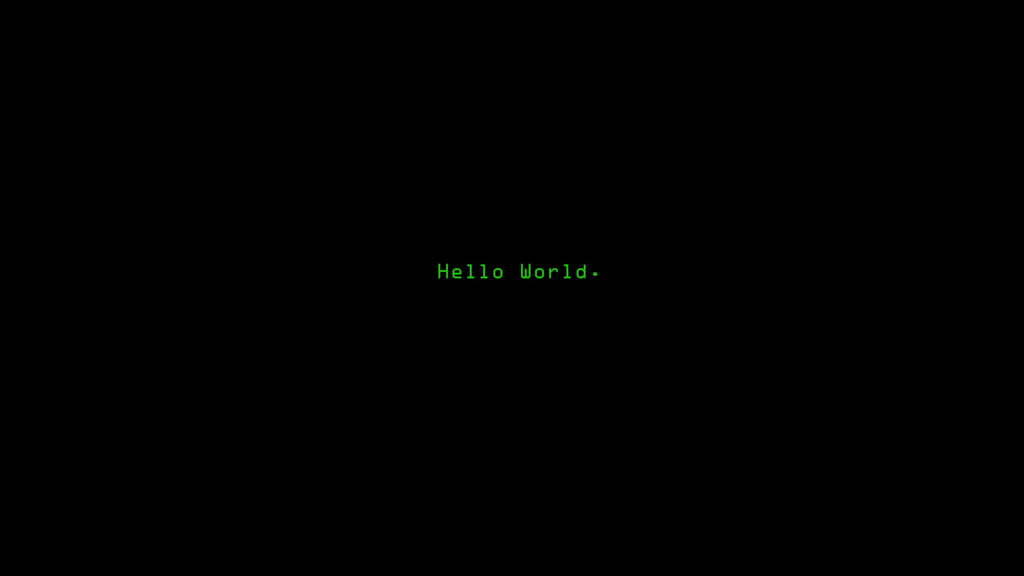I’ve been thinking about switching to Linux for a while, but there are some things that make me want to stay on Windows. For example, Gaming and installation of graphics card and software availability.
My G-Card was GT 730 2 GB ddr5.
Can I be able to play the games that Windows supported without losing frames?
It sounds like the best option would be a dual boot, Linux for everything except games and when you want to play just boot into Windows. If you do this i would strongly suggest a two HD set up, one for windows and one for Linux, for two reasons, if you don’t like Linux then you still have the original windows setup, two Windows will at one moment wipe the dual boot grub and you’ll ‘lose’ the Linux startup, unless you have one OS per Hard Disk. I don’t game anymore. Like you I also have an old card Gtx760 🤣🤣
Definitely use 2 HDs. I’ve ran into the issue with Windows all of a sudden deciding to wipe the boot grub. Makes no sense!
I would also recommend using drives with different sizes. The different drive enumeration means that it’s really easy for beginners to format their windows drive. Different sizes help as a way of double checking that you are on the right drive.
This card requires legacy drivers. Getting this to work is going to be a pain and a half in the rear. I’ve done it before.
Basically, what you need to do is this:
- During OS installation it will install the modern GPU driver, which will not work with that GPU
- Once installed, boot the PC. You will very briefly see an error message during boot that the GPU isn’t supported by the driver.
- Now you first need to unload the current driver kernel module.
- Then unstall the current driver package in your package manager.
- Install the 470 legacy driver from the package manager
- Load the legacy kernel module
- Reboot and hope it all works.
Google how to do each of these steps, since they are a bit too complicated to get into it here, also they are dependant on the Linux distro you chose.
Btw: you will be losing frames. Support for legacy Nvidia GPUs isn’t great at all.
Thanks👾 :)
Btw, apparently there are multiple types of 730. Some are supported by the 470 driver, some not. If yours is not, try the 390 driver.
Linux Mint offers the option to install it as a secondary operating system so if something doesn’t work on Linux, you can just switch