

I’ve personally had no issues with the latest version of MO2 distributed on nexus when modding skyrim
Sorry, book broke


I’ve personally had no issues with the latest version of MO2 distributed on nexus when modding skyrim


I had to appeal though. Their stance here though is no appeals


I’ve been erroneously banned from CS2 twice, with no reason given. Both times I’ve been unbanned after appealing. I have no doubt if I were active on t2 they would have banned me. This only happened once I started using linux too, particularly when I started using dev versions of software.
I strongly doubt they’ve only gotten bots on this
Edit: clarity


Sub sonic ammunition? Holy hell man that shit’s basically silent. Tactile as fuck


Tuxedo is a well known and respected linux laptop vendor and nearly everyone I’ve talked to loves their device. One guy I talked to did say they’ve had issues with build quality and bad webcam however. Mostly though people I’ve known are very happy with the product especially with tuxedo os. I’ve asked about build quality with positive responce from everyone else. I hear the webcams still pretty trash though from everyone. Behind system76 I’d argue them to be the most well known. It’ll likely be what I pick up next too, but my current hp laptop is still more than reasonable 5 years on.
As for price especially with that screen I’d say it’s pretty reasonable.
If you’re still not convinced, I’ve also heard good things about slimbook and personally like their style a bit better


deleted by creator


Yeah that’s the expected output. I’d see if alacritty or kitty works as expected to rule out foot being the issue, then manually setting term=xterm-256color in your foot.ini if it does work in either
This must be incredibly frustrating


Yeah thought you may have done so, still good to check. Hope the best for you but I can’t think of anything else myself, unless you have a background set in tmux and a transparent background in neovim
For others who may help, what terminal are you using? What is is the output of echo $TERM?


Ah shit, that sucks, sorry to hear.
Sorry on that command if you’re using lua to configure the correct setting should be
vim.opt.termguicolors = true
Or in your init.vim set termguicolors should work too. Apologies for messing up that last comment
If you’re still up to trying some stuff, last thing I can think of is tmux deciding not to take the setting. Forcing tmux to use true color may help with set -ag terminal-overrides ",$TERM:Tc" or launching with tmux -2 may help, you’ll have to source the tmux config again of course. Also confirming that your terminal supports true color


Huh, that is quite odd. Have you set tmux to true colour? If not that may be the issue, though I don’t see why it would select those specific colours.
Incase you haven’t, here’s the configuration to do so. Place the following in your tmux.conf located at ~/.config/tmux/tmux.conf or ~/tmux.conf
set -g default-terminal "screen-256color"
you should have to run tmux source ~/.config/tmux/tmux.conf to get it to reload
You may also have to add the following to your nvim config:
set termguicolors
or set TERM to xterm-256color in your shell (example: export TERM="xterm-256color" for bash)
Though I doubt either are your problem.
Edit: fixed neovim configuration


Yeah hear me out though, fuck linking accounts to anywhere, fuck DRM. That’s why I bought the game on GOG. The factorio site in no way needs to have any information on me in order to download mods. I in no way want to link shit to a third party. They don’t need to grab my info.
I own factorio on GOG but there’s no way in hell I’m going to do that bullshit. I completely understand people being unwilling to buy because of this DRM. I bought it off GOG to avoid DRM. If I had known there’s no way in hell I’d have bought this game.
Seriously, great game, fuck wube for shoving DRM down my throat for a mod. Lube up boys. Fuck that. 50 dollars and I have to submit to this man who fears piracy, an inevitability, more than they value real ownership of your product. Now I have to use an inferior product to avoid this trash
If I could I’d refund just to pirate.


How does my guy not chop his fingers off? I mean, even if it’s not the sharp end out the back ends gotta cut directly into his palm. After a hit, all that force has got to go somewhere. Getting your palm slashed to the bone cannot be healthy


You’ll want to get the save from steams prefix and copy it to heroics prefix, or your default prefix. Sorry, not near a pc so this’ll be a bit off
The steam save file should be located somewhere around here:
$HOME/.local/share/Steam/steamapps/compatdata/1245620/pfx/drive_c/users/steamuser/AppData/Roaming/EldenRing
It should be called something like “er0001.sl2”
Find the same location in your heroic prefix, which should be saved here
$HOME/Games/Heroic/Prefixes/EldenRing/pfx/drive_c/users/steamuser/AppData/Roaming/EldenRing/
Locations may be a bit different, sorry for any possible confusion.
If you removed the game from steam already though the save file is gone. This has bitten me in the past personally
Edit: Save file ends in sl2, not sl as I had stated before the edit


You are valid, and we love you

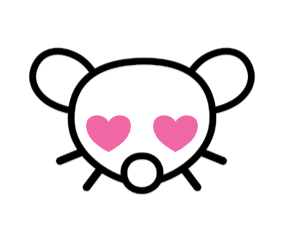
Again, this is why we need per capita instead of an absolute number. We are comparing an umbrella term to something more specific.
We need data that shows they are more likely than other dog breeds. This does not show that, as we don’t know the percentage chance one pit bull may attack vs any other breed based on this information.
This is the problem with statistics. If we select the right method, group things the right way, from the right time, and use specific methods we can prove anything we want. That’s why an understanding of how the field works is so important.
Sorry for the late reply btw, and thank you for continuing this conversation in good faith

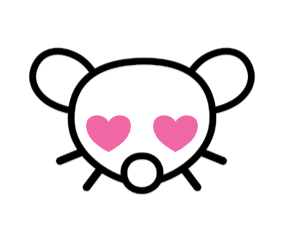
This graphic lumps together at least 8 breeds under the umbrella of “pitbull”, which is rather strange. Sure, if you group many breeds into the same category before comparing it to a singular breed it’s going to look bad.
Also, you need to show per-capita to prove anything here. Sure, the absolute number may be high, but how does that compare to the absolute number of pitbulls? How does that compare to the per-capita of other breeds?


Huh, that’s pretty sick. I’ll admit I’ve not used the norm command much myself as recordings seem to do the trick. Out of curiosity, why is this better?
Experimental