

I am looking at those kind of devices for a few weeks now because I need to replace my DD-WRT Router with something more powerful and reliable. I am aiming for those Mini PCs / Appliances with 2+ 2.5GbE network ports and went through dozens of “manufacturers” (many are just putting their label on it) and read hundreds of Forum posts, watched videos etc.
To me it comes down, that they do not differ that much and on my journey so far, these are the things I discovered:
- Many manufacturers still implement previous CPU generations. This one has a recent N100, so that´s good. The newer gens are usually more power efficient and produce less heat, so you have higher chances to run them fanless without burning your house down.
- If you want 2.5GbE, it is almost always Intel i225 for the older models and i226-V for the newer ones. And those seem to have issues with ASPM, which you need to turn off, depending how you plan to use them. And this adds a few extra Watts.
- With many “nameless” China boxes that are actually tested by people in Forums / Videos etc. it happens often, that they have to mod them. They either add fans to them because they get unreasonably hot, or the internals are sloppy built, so that hot components do not even touch the case properly to transmit the head. So be prepared to mod them if you get one you did not found a thorough review yet.
- Some build their Boxes still with DDR-4 memory, although they are on a new platform that would support DDR-5. Sometimes you see this in the product description, sometimes you see it when you bought it and opened the box.
- For many offers I have seen there is no information about the BIOS/EFI and what you can do there. I have seen / read tests, where you could barely change anything in the BIOS/EFI and are stuck with what the manufacturer configured for you.
- With the “nameless” boxes, the biggest issue I have is, that they do not even have proper descriptions of the built in components on their product page. The place where they advertise their product. If this information is not even there, I suspect long-time support and build quality is not better either.
- Sometimes the RAM is fixed and you can not change it, but with the sloppy product pages, you sometimes can not see this or it is not that obvious, so pay attention to that if you plan to use it for a long time and might want to upgrade the RAM.
- Sometimes you find the exact same hardware just relabeled. I looked at the Thomas Krenn LESv4 for example and found out that it is from Iwill. This is one example where I thought I get it from a German manufacturer and pay a bit extra to support them, but it’s just a relabel from a Chinese company. That’s not bad of course, just a heads up if you insist on buying something that is not coming from China… which is near impossible anyway in my opinion, because what kind of Electronics is not from there nowadays ;-)
- I am following Hardkernel for a while and their new H4 Series seems to tick all the boxes for me at the moment… apart from one: The Case! But they announced a “GC-Style” Case that is injection molded and will post pictures in 2 weeks, so I will wait to see how it looks and how it is built. I love how they nerd out on their Product pages. There is hardly anything you can not find there. They use current technology and offer it for a very fair price. They also seem to pay attention that you have plenty of room to tinker with the settings in their BIOS/EFI and they seem to put quite some though into how they build their stuff, so it also consumes the least amount of energy (which should mean less heat) than others. They even have the guts to host their own Forum, which is a big thing nowadays when you have to fear one Shitstorm after another if you do something that one person does not like. Their H4+ with the Netboard (adds 4 more NICs) and a SSD in a cozy case would be sweet, so I hope the new case they will release soon fits my needs.
That’s my 2 cents for today. Sorry for the long post, but since this is a topic I am doing research for myself to get me a good, fast, low energy, low heat hardware for a new OPNsense Firewall :-)


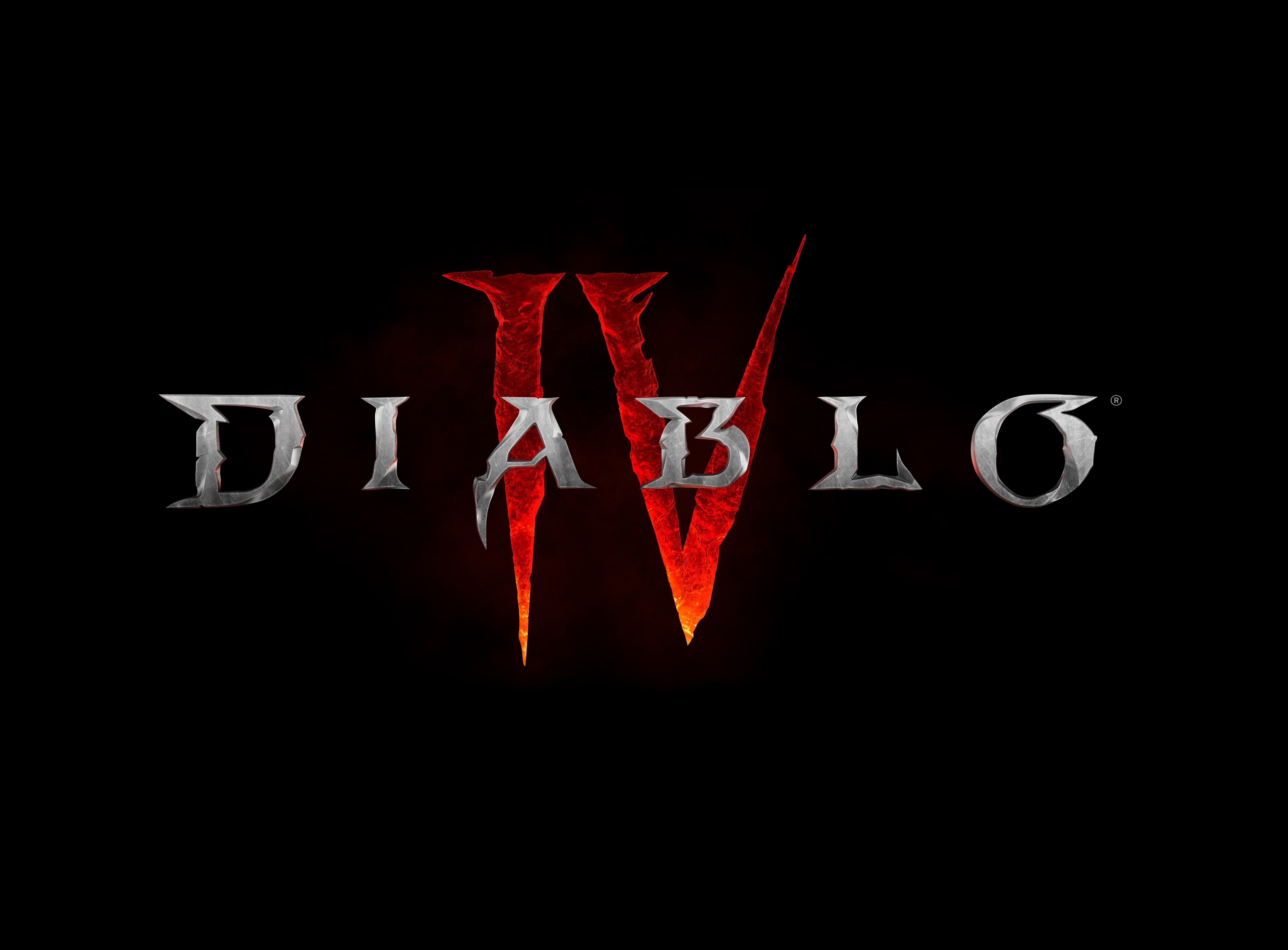


We follow the principle of doing one thing well instead of all things mediocre, so we use 2 solutions for what you asked. As others in the thread, we do use Tandoor, but only for Recipes and Meal Planning. It does this execeptionally well, but the shopping list part is fitting to our style of shopping.
As a shopping list, we use David Shays Groceries / Specifically Clementines. Why?
There is more, but this post got too long already. It also has User Management, Permissions and Live Sync. Yes, my Partner can see live when I tick of items on the list and can put stuff on the list while I am shopping :-)
Everything in that software feels like it was created by a person that goes actually shopping.
It has a very good web interface (which also has the offline mode AFAIK) and a very good Android App.
Does it look fancy? No. Has it everything we ever searched for in a shopping list app? Absolutely!