Yeah know that deleting post fun. Jerboah is very good at recovering them.
TIL about Jerboa. Thank you!
If you use your GPU that model is fingerprintable through WebGL stuff. There is a firefox addon that spoofs random values though. Same for screen size.
IIRC, so-called ‘naive scripts’ will indeed be spoofed. However, it has been shown at great length that JavaScript is not even required to to acquire screen size in the first place. Furthermore, methods that rely on badness enumeration are deemed inferior.
Secureblue does not implement privacy over security, but if patches make a browser stay just as securely I think that would be fine.
That would require someone to put effort into showing that ungoogled-chromium is at least as secure as Chromium. Is that even established in the first place?
The thing is, for example we had some arguments about manifest v2 extensions (which can download stuff they then use, i.e. no control by Google and thus “less secure”). If Chromium does things like Connect to Google for security stuff like Safe Browsing, this will totally not be removed.
Perhaps the desire to minimize attack surface is what’s been decisive.
Secureblue is not GrapheneOS too. It is just a (huge) compilation of patches and patched images. Basically every Desktop with Wayland support, currently 86 (!!!) images.
Surely, it would take a lot more effort to get it to GrapheneOS levels. However, I don’t find any fault with the desire to be inspired from GrapheneOS’ methods and implementations.


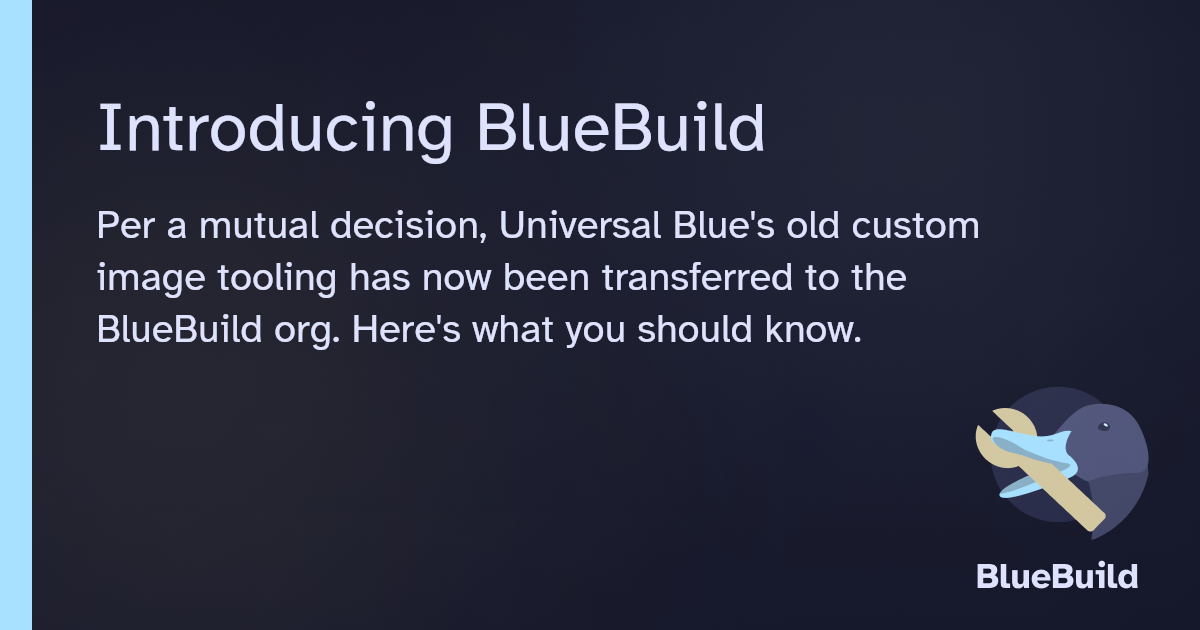
Thank you for mentioning this! Unfortunately a quick search on the internet didn’t yield any pointers. Would you mind elaborating upon the security problems of Homebrew(/Linuxbrew)? Thanks in advance 😊!