
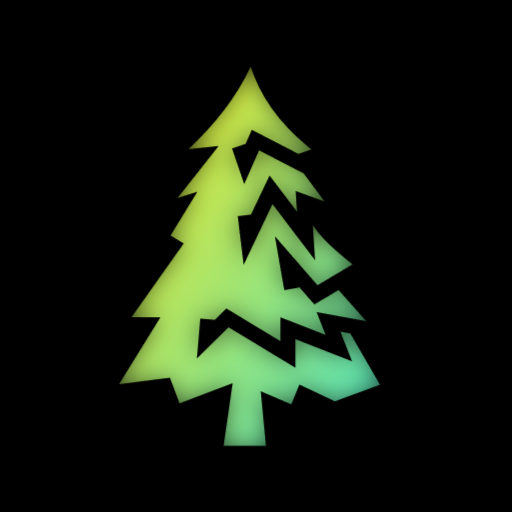
Uiua
Ok, so part one wasn’t too hard, and since uiua also takes negative values for accessing arrays, I didn’t even have to care about converting my modulus results (though I did later for part two).
I’m a bit conflicted about the way I detected the quadrants the robots are in, or rather the way the creation of the mask-array happens. I basically made a 11x7 field of 0’s, then picked out each quadrant and added 1-4 respectively. Uiua’s group (⊕) function then takes care of putting all the robots in separate arrays for each quadrant. Simple.
For part two, I didn’t even think long before I came here to see other’s approaches. The idea to look for the first occurrence where no robots’ positions overlapped was my starting point for what follows.
Example input stuff
Run with example input here
$ p=0,4 v=3,-3
$ p=6,3 v=-1,-3
$ p=10,3 v=-1,2
$ p=2,0 v=2,-1
$ p=0,0 v=1,3
$ p=3,0 v=-2,-2
$ p=7,6 v=-1,-3
$ p=3,0 v=-1,-2
$ p=9,3 v=2,3
$ p=7,3 v=-1,2
$ p=2,4 v=2,-3
$ p=9,5 v=-3,-3
.
PartOne ← (
# &rs ∞ &fo "input-14.txt"
⊜(↯2_2⋕regex"-?\\d+")≠@\n.
≡(⍜⌵(◿11_7)+°⊟⍜⊡₁×₁₀₀)
↯⟜(▽×°⊟)7_11 0
⍜↙₃(⍜≡↙₅+₁⍜≡↘₆+₂)
⍜↘₄(⍜≡↙₅+₃⍜≡↘₆+₄)
/×≡◇⧻⊕□-₁⊸(⊡:)⍉
)
PartTwo ← (
# &rs ∞ &fo "input-14.txt"
⊜(↯2_2⋕regex"-?\\d+")≠@\n.
0 # number of seconds to start at
0_0
⍢(◡(≡(⍜⌵(◿11_7)+°⊟⍜⊡₁×):)◌
◿[11_7]≡+[11_7]
⊙+₁
| ≠⊙(⧻◴)⧻.)
⊙◌◌
-₁
)
&p "Day 14:"
&pf "Part 1: "
&p PartOne
&pf "Part 2: "
&p PartTwo
Now on to the more layered approach of how I got my solution.
In my case, there’s two occasions of non-overlapping positions before the christmas tree appears.
I had some fun trying to get those frames and kept messing up with going back and forth between 7x11 vs 103x101 fields, often forgetting to adjust the modulus and other parts, so that was great.
In the end, I uploaded my input to the online uiua pad to make visualizing possible frames easier since uiua is able to output media if the arrays match a defined format.
Try it out yourself with your input
- Open the uiua pad with code here
- Replace the
0in the first line with your solution for part two - If necessary, change the name of the file containing your input
- Drag a file containing your input onto the pad to upload it and run the code
- An image should be displayed
I used this code to find the occurrence of non-overlapping positions (running this locally):
&rs ∞ &fo "input-14.txt"
⊜(↯2_2⋕regex"-?\\d+")≠@\n.
0 # number of seconds to start at
0_0
⍢(◡(≡(⍜⌵(◿101_103)+°⊟⍜⊡₁×):)◌
◿[101_103]≡+[101_103]
⊙+₁
| ≠⊙(⧻◴)⧻.)
⊙◌◌
-₁
Whenever a new case was found, I put the result into the code in the online pad to check the generated image, and finally got this at the third try:

Damn that’s a lot time saved. I love how unassuming the addition looks for how great an effect it has