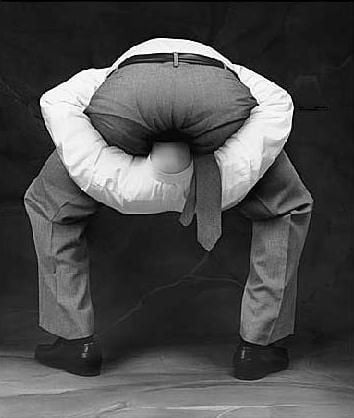sad .ace noises
Xmodem, Ymodem, Zmodem.
Kermit
AT&FM1S11=35
Those were the days. For anyone under 40 see this for what we dealt with. https://support.usr.com/support/s-modem/s-modem-docs/usrv90.pdf The plug and play section is especially amusing these days.
Just reserve your dislike for the ones still doing .bin, .img, and .cue.
1:1 copies of the bits on the disc is a valid option that some people prefer. Especially if you want to make your own physical disc or make compressed files encoded in a very specific way. It’s also the most reliable way to archive a disc for long-term storage.
if you use .rar you’re an asshole
What a strange take. Rar is the OG for better compression in Windows.
What the hell, how so?
Now that I think about it not much software comes in rar nowadays.
Because it’s a garbage proprietary format that needs extra software on every OS. But for some inane reason it’s become the standard for piracy stuff. I think that’s the only reason it’s still alive.
It’s not garbage. It’s used in the pirate community and elsewhere because back in the day things were shared on the Usenet before they were shared anywhere else. There’s a limit for file size on the Usenet, so we needed to be able to break compressed files into multiple parts and have an easy way to put them back together when uncompressing. Win Zip did not have that functionality. You can thank WinRar for powering the entire sharing scene for decades. When torrent was becoming popular NO distributors shared on torrent. They shared on the Usenet. Then someone would take a Usenet share and post it to the torrent network. Torrent wouldn’t have had much success, or would have taken much longer to catch on if it wasn’t for WinRar and the Usenet.
7z works fine, and isn’t proprietary.
7 zip didn’t gain popularity until years later. WinRar was essentially free, since most people never bought the lifetime license.
In before the .tar.gz/.tar.bz2 gang…
Well … .rar is annoying, .zip is more annoying to deal with on Linux, .tar.gz is linux only and .7z is … something.
Nowadays it matters if you use a compression algorithm that can utilize multiple cores for packing/unpacking larger data. For a multiple GB archive that can be the difference between “I’ll grab a coffee until this is ready” or “I’ll go for lunch and hope it is done when I come back”
In that case, which file type would you recommend?
I personally prefer bzip2 - but it needs to be packed with pbzip, not the regular bzip to generate archives that can be extracted on multiple cores. Not a good option if you have to think about Windows users, though.
Why isn’t everyone using .7z ?
Because gzip and bz2 exists. 7z is almost always a plugin or addon, or extra application. While the first two work out of the box pretty much everywhere. It also depends on frequency of access, frequency of addendum, size, type of data, etc. If you have an archive that you have to add new files frequently, 7z is gonna start grating on you with the compression times. But it is Ok if you are going to extract very frequently from an archive that will never change. While gz and bz2 are overall the “good enough at every use case” format.
For archiving/backupping *NIX files, tar.whatever still wins as it preserves permissions while 7z, zip and rar don’t
Oh, and while 7z is FOSS and supported out of the box on most Linux desktop OSes and on macOS, Windows users will complain they need to install stuff to open your zip. Somehow, tar.gz is supported out of the box on Linux, macOS, and yes Windows 10 and 11!
For a few hundred kilobyte file sure, the difference is like pocket change. For a larger one you’d choose the right tool for the job though, especially for things like a split archive or a database.
Username checks out! Also you’re absolutely right, just last month I was looking for the best compression algorithm/packages to archive a 70gb DB
What did you find?
I ended up with xz. According to this page it’s the one with the best compression ratio. It’s also the slowest but since it was one off I didn’t mind about it.