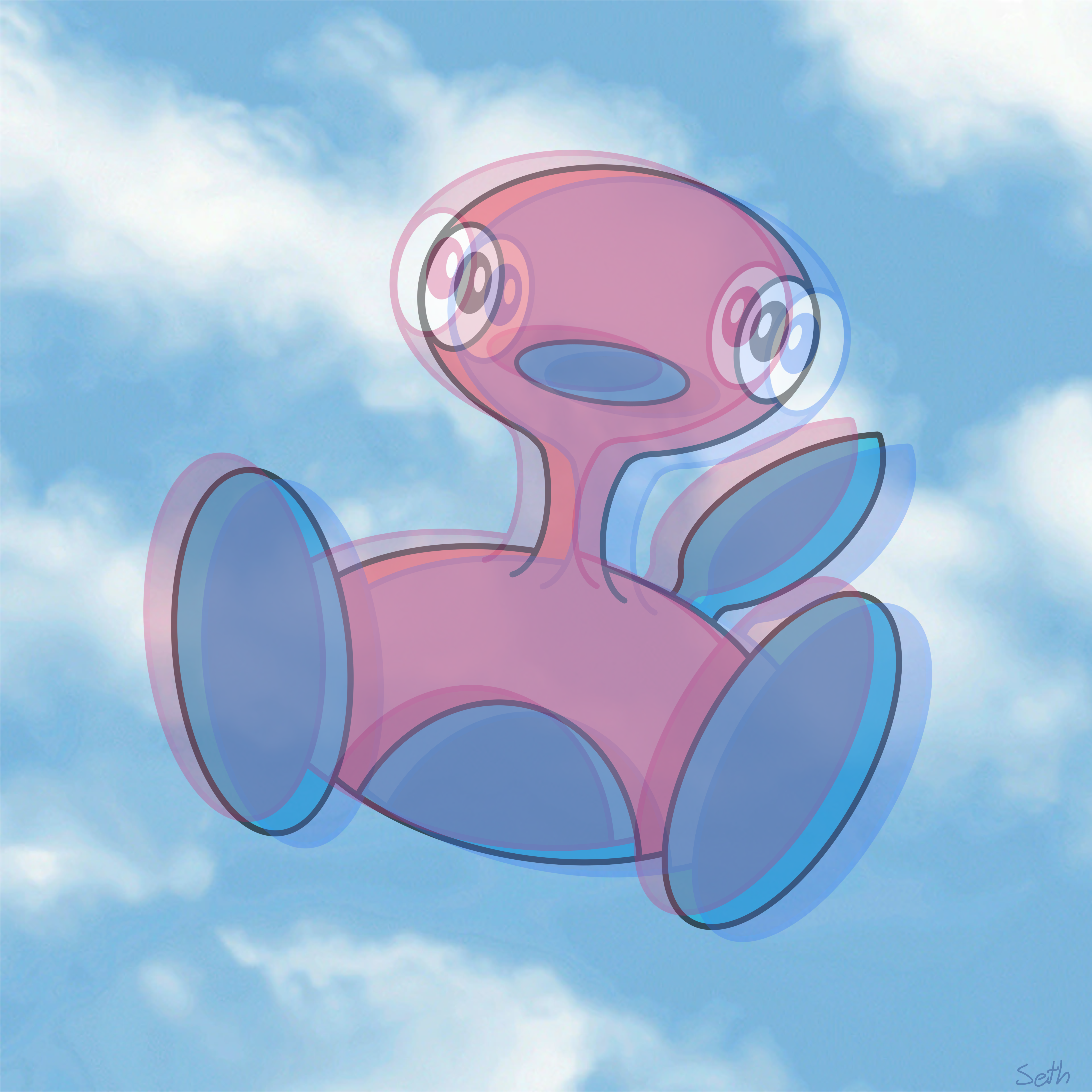If you have a patch of soil with good sun exposure you can learn how to grow your own food. It’s not free but you can be very thrifty while doing it. Huw Richards has published a nice book on the cheapest ways to garden.
In the days of YouTube Tutorials, there’s nearly nothing you can’t learn (up to a certain level of course)
Learn a new language. Tons of free resources online. Borrow books or audiobooks from your local library. Make friends with others interested in learning and teaching each other new languages.
This
Programming started as a hobby for me as a teenager. I always “liked computers” so thought I’d give it a try. I never intended to make a career out of it because it seemed so hard at first, but over a decade later, I’m decently accomplished in my field and get paid bank for it.
As a hobby, it’s fantastic. You can add in missing features to open source software you use (including the one I’m posting this to right now!). You can make your own little apps to fill niches you haven’t found an existing program for. You can automate boring stuff from other work. You can make mods for certain types of video games. Or if you’re really ambitious, you can even make a video game (but I gotta tell you, video games are hard and need much more than just programming – I do not recommend making video games as a goal unless you’ve thought out just what that involves).
If you make a career out of it later, cool. But even if you don’t, it’s a fun and rewarding hobby that costs almost nothing. As long as you have a computer (preferably not a mobile phone, though it’s technically possible to use a phone), you can program. Hardware doesn’t generally matter. Any cheap laptop works. All the tools you need have free and often open source ones you can use. You only need to pay for web hosting if you make a web tool and want to share it with others.
Programming is great.
On that note, kinda similar: Selfhost your services. There is a lot of cool software that you can run on your old computer, or on a more dedicated machine. A file storage, a media server, your very own AI server, the lost is endless.
I’d like to learn more about how to do this. I’ve got a home theater PC I’ve been using as a NAS via simple windows & samba file sharing, but I’d like to expand that to tools like Jellyfin and potentially something like writefreely or a podcasting platform for others to enjoy. I’ve looked it up cursorily but would appreciate if you could share additional resources my way in developing my own server here as well. (All good if you don’t have any to share, I can just google as well I suppose)
Sure I can talk a little. First things first: If you’re hosting on windows, you should probably use a different OS.
If you’re looking for something easily manageable, there is a couple of specifically made systems made for easy administration, True as comes to mind, but that’s not what I use.
If you’re more proficient, or ready to learn, you should really have a Linux distro on your server. I recommend Debian 12, but there is many valid choices.
When setting this kind of system up, the essential service that you want to run all the time is SSH, as that’s how you will configure and use the server. On Debian 12, you can just check a box in the installer and it will set up ssh for you.
After that, you don’t need a screen or keyboard on your server anymore, just go to any of your work stations and go
ssh user@(your server IP)and boom you get a shell on your server.Okay, so now what? Think about what you want to host. Then just look up the documentation of your stuff. Learn Docker, as it will make hosting way easier. If you’re a friend of the visual click click interface, you’d probably want portainer.
With docker, you can host a ton of service without actually having to do a lot of configuring with them. Want to host a database? Marinade Want to host a media server? Plex
Okay, now you probably think that sounds way too complicated and are about to get demotivated. Now you see, the most important thing is to start. If you set it up yourself, your first server will be a mess, and that’s okay. You will scream at docker because it does weird things, you will scream because your Webserver finally connects with the database and you can play your music and you will break things to the point where you will just reinstall. It’s a great learning experience.
Some time later, you will just go “hey that service sounds cool”, copy some compose file, tweak it a bit, and boom you hosted a new service in a couple minutes.
About ressources: I mostly use just what’s provided by the stuff I want to use. A lot of my information that goes directly to the act of hosting comes from Readme files in git repositories or descriptions on docker hub. Besides that, search for things you encounter.
In general, I’ve found the first party documentation of the things I use in tech to be the most reliable, but that seems not for everyone.
There isn’t a magic central Ressource, besides your head when you remember doing something before. Selfhosting/Homelab communities on Reddit or now Lemmy can help with ideas.
Learn a language. It’s a great thing and you can easily do it instead of browsing social medias while traveling. I started with japanese about 5 months ago and can understand some phrases of native speakers already.
Nihongo difficult desu
ええ、難しいだ。でも、日本語が大好き。
This barely qualifies as a hobby, but at some point I decided to learn how to count in binary on my fingers. It’s handy if you need to hold a number in your head for a bit and can’t write things down, or to count past 10 visually on your fingers for somebody. There are probably YouTube videos on it. I literally can’t remember where I learned, but I practiced a lot when bored in church. It’s relatively non-disruptive and practicing can eat a decent amount of time.
0 materials. Just takes time. Literally free.
I practiced a lot when bored in church
I’ve heard church frowns upon non-binary people. But I had no idea they convert people to binary counting.
Touch typing.
Fun fact: My left hand is on gamer pose wasd for typing (not to f position). Doesn’t really hinder me from speedy touch typing.
I’m more of a QWER gamer.
You strafe with Q and E?
You can literally go to the woods, pick up a thick branch and start carving away. Only tool you need is a cheap knife, even an old kitchen knife would suffice for starters.