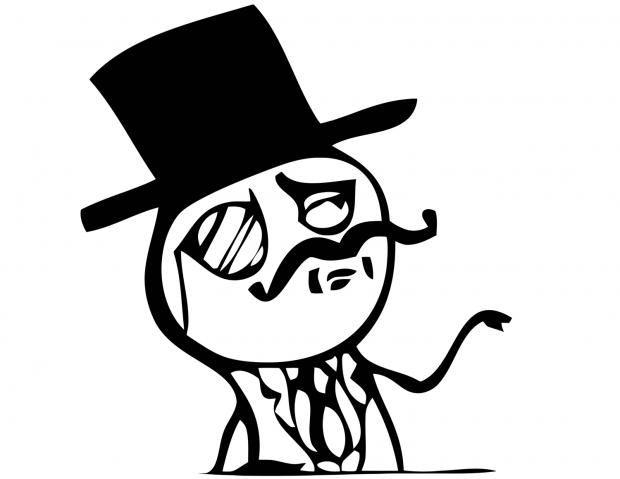I need to replace the iPad I use in my shop as my register. Unless I replace the stand (Square Stand) the newest I can get is an iPad Air 3rd, or iPad 9th gen. Looking at the specs it appears they are basically the same, with the Air having a better display (the antireflective coating sounds nice, but I could just get a matte screen protector), but the iPad having a better processor, and it is newer so it will get iOS updates for roughly two more years.
It is used to stream music, run the Square app for my register, and I use Safari to look up items on the web for customers.
The iPad I am using now is running slowly, and swapping between apps takes too long.
Which would you choose? (It looks like the Air is available renewed with 64gb at $175-199, while the iPad is new with 64gb at $249)
If anyone personally has experience with the new Square Stand I have some questions about it.
Edit: called square to ask my questions about the new stand and they were unable to answer them. Waiting to hear back from a higher up hardware person, then I will make my decision on the new stand or keep the old one. It looks like I will go with the 9th gen iPad if I keep the old stand.
I know nothing about the stand, but it sounds like you should get the 9th gen and be prepared to replace both the stand and the iPad in 2 years. That is to say: go with the iPad that will be supported longest. You’re handling people’s financial data on there so you shouldn’t be using a device that’s not getting security updates. You’re risking their data and potentially opening yourself up to liability if your device is breached.
That is where I am leaning too. Thankfully the iPad does not store any of the info, all of the banking info goes directly to square and I have no way to view it. The most that could happen is someone could charge a card the customer has stored on their square account for a purchase from my shop. But even after the iPad stops getting new versions of iOS it does still get security updates.
I would go with the iPad 9 just because it has a more powerful chip (A13 Bionic) than the Air 3 (A12 Bionic). Performance wise they may not be too different, but you should be able to squeeze an extra year out of it.
I have both of these and use both regularly.
I use the Air as a daily driver to take notes and do basic stuff (email, chat etc) at work. It’s just good enough but a bit sluggish.
The iPad is noticeably faster - unsurprising given it’s 2 years younger - but much heavier, hence I prefer the Air to take with me. As you’re mounting it on the square stand I’d go with that as you’ll get longer out of it.
My iPad Air 3rd gen screen started malfunctioning, so in January 2022, I bought the iPad 9th gen because I didn’t want to part with my Logitech keyboard case.
The first thing I noticed was the screen’s reflectiveness. While a matte screen protector helps, it doesn’t completely replicate the antireflective screen of the Air 3. The difference is noticeable when the two iPads are side by side but it’s not a lot.
Another issue is that the screen protector isn’t as smooth as glass, so you can hear it when swiping in a quiet room. However, since I mostly use my Logitech keyboard with a trackpad, I rarely touch the screen. It’s not a major issue, but worth mentioning. There might be better screen protectors available.
Performance-wise, I did not notice any significant differences for my daily activities. However, my iPad has recently started slowing down and freezing when watching videos and using Safari after about 2.5 years. Backing up and restoring it has helped. Maybe you could try it, and see if it helps, if you haven’t already.
I chose the 9th gen primarily because it fits my existing case perfectly and has performed well for browsing and watching movies for over two years.
I would recommend the 9th gen as it will get longer OS updates compared to the iPad Air 3 and you can use your existing stand. But you might have to replace both in 2-3 years.
I recently replaced my 9th gen iPad with a new M2 Air - and the jump in performance and snappiness was huge. The 9th gen is ok for the money but not really futureproof since it is one of those devices with only 4GB RAM. So when multitasking it could happen that iPad OS closes apps in the background. What this means can range from simply reloading a tab in Safari to losing partially entered data in other apps.
Thanks, but unless I replace my register stand I cannot use an M2 Air, only the 9th Generation iPad, or a 3rd Generation Air. I am only looking to compare those two devices.
This was just to illustrate that both devices are limited at this point (Air 3 released in 2019, 9th gen in 2021) so the clock is ticking for both of them. If you only have those two options, the 9th gen is at least on A13 instead of A12, so a tad bit faster.