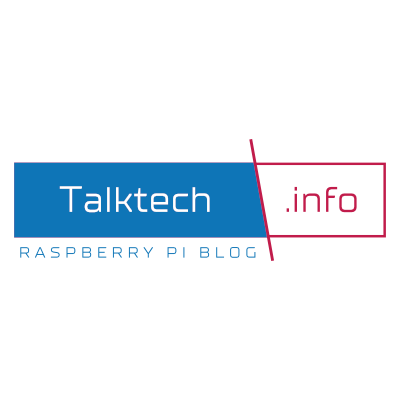@jellyfin - So I have just pre-ordered the new #RaspberryPi5 8Gb.
One of my first tests will be Jellyfin to see if it performs better then the #RaspberryPi 4 8Gb
Looking forward to some 4K transcoding benchmarks!
LOL that was my first thought. Can Jellyfin transcode 4K to 1080p with this new hardware for streaming. I’m hoping OP gives it a shot.
Please keep us updated! Very curious to see how it does with the updated gpu.
Please also check the power consumption. It is my understanding that the Pi5 does not have dedicated hardware codecs anymore except for HEVC/H.265.
Did the Pi4 have more hardware transcoding capabilities? I thought it was just those codecs as well.
I’ve got my info from here, look under “Media Decoding”: https://libreelec.tv/2023/09/28/rpi5-support/
BCM2712 supports HEVC 4K60 hardware decoding. It no longer supports H264 in hardware. This might sound odd but it removes the RPi4’s 1080p restriction on H264 decoding and the 4K H264 test media we have has played. The big increase in performance from the Quad-Core A76 chip means RPi5 can software decode AV1, H264, VC1, VP9, and more at 1080p with ease. In our testing with YouTube and inputstream.adaptive a surprising amount of 4K media also plays. Optimised (lower refresh-rate and bitrate) 4K30 VP9 is generally fine while more demanding 4K60 VP9 content is not possible; it will play but frames are being dropped.
@Lemmchen I do not have any tools currently to do power consumption - however I will think about getting one before the #RaspberryPi5 ships
I think the Pi5 has a
vcgencommand to output power consumption, but I’m not sure it’s available for the Pi4. Just an idea to play around if you’re interested.
Same. I’m running JF on a Pi3b with 1GB ram rn