Searched the manual for this and came up empty. I think most of us know it’s for data modes, but what exactly does it do?
I’m playing with FreeDV currently and in addition to running 14.236 USB-D i also have the Noise blanker, Notch filter and Noise reduction disabled.
I’m kinda wondering what the point of the -D mode is. Also I’ve had a look at the preset menu to see what functionality it brings. Potentially a few hand things there like ability to set different addresses, baud rates etc…
But neither -D mode or the presets disable the NB, NF or NR, thus when switching between voice and data modes these always have to be toggled… Leaving me wondering the point of -D is or the point of the presets?
Unless I’m missing something the vast majority of the digital modes prefer the most direct audio with minimal molestation (blankers, filters etc).
Have i got a point here or am i missing something? What does the -D mode do?

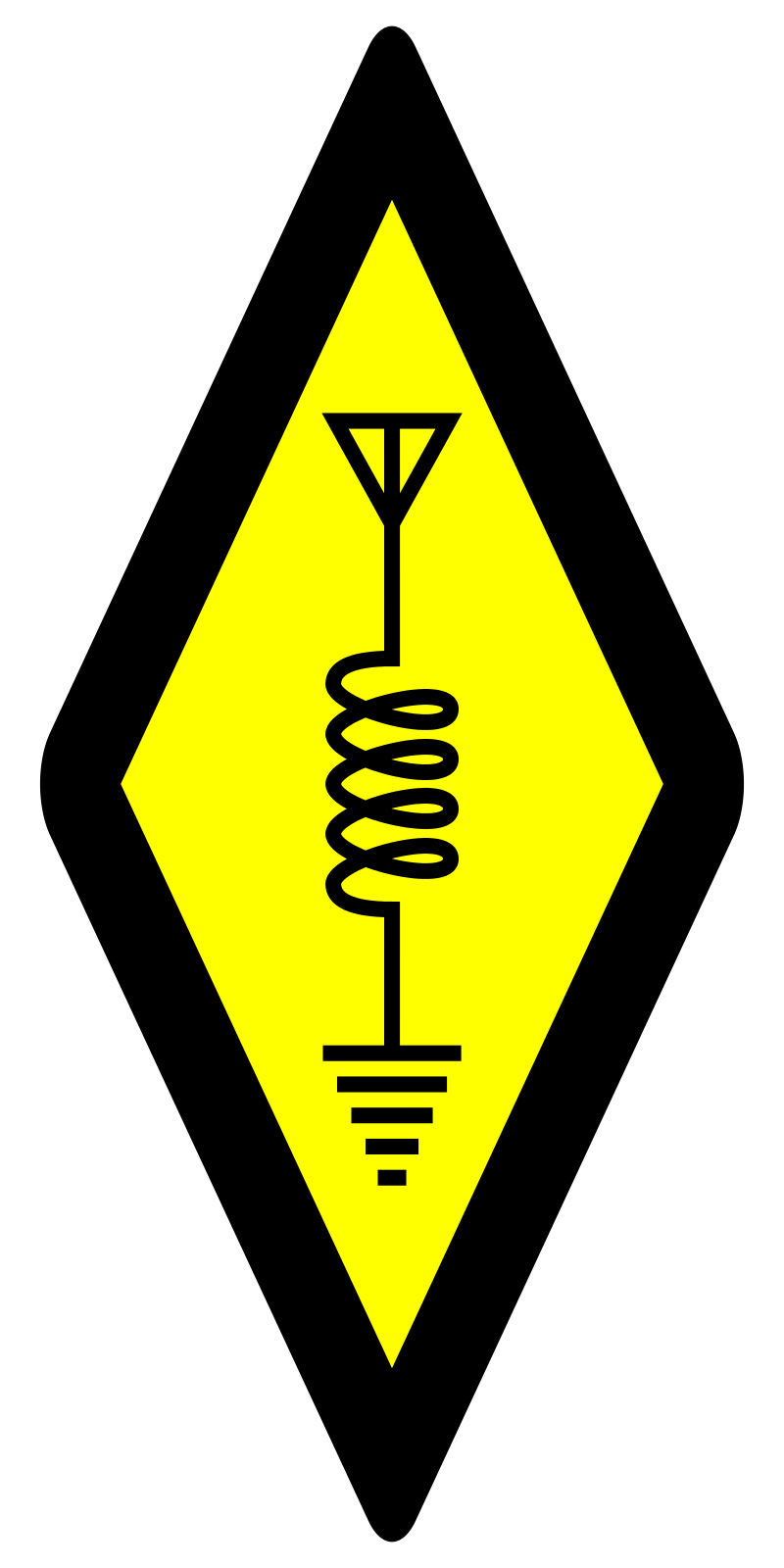
For me (but I don’t remember what settings I changed to make it do this) USB-D/LSB-D ignores/mutes the microphone, and only uses audio from my PC.