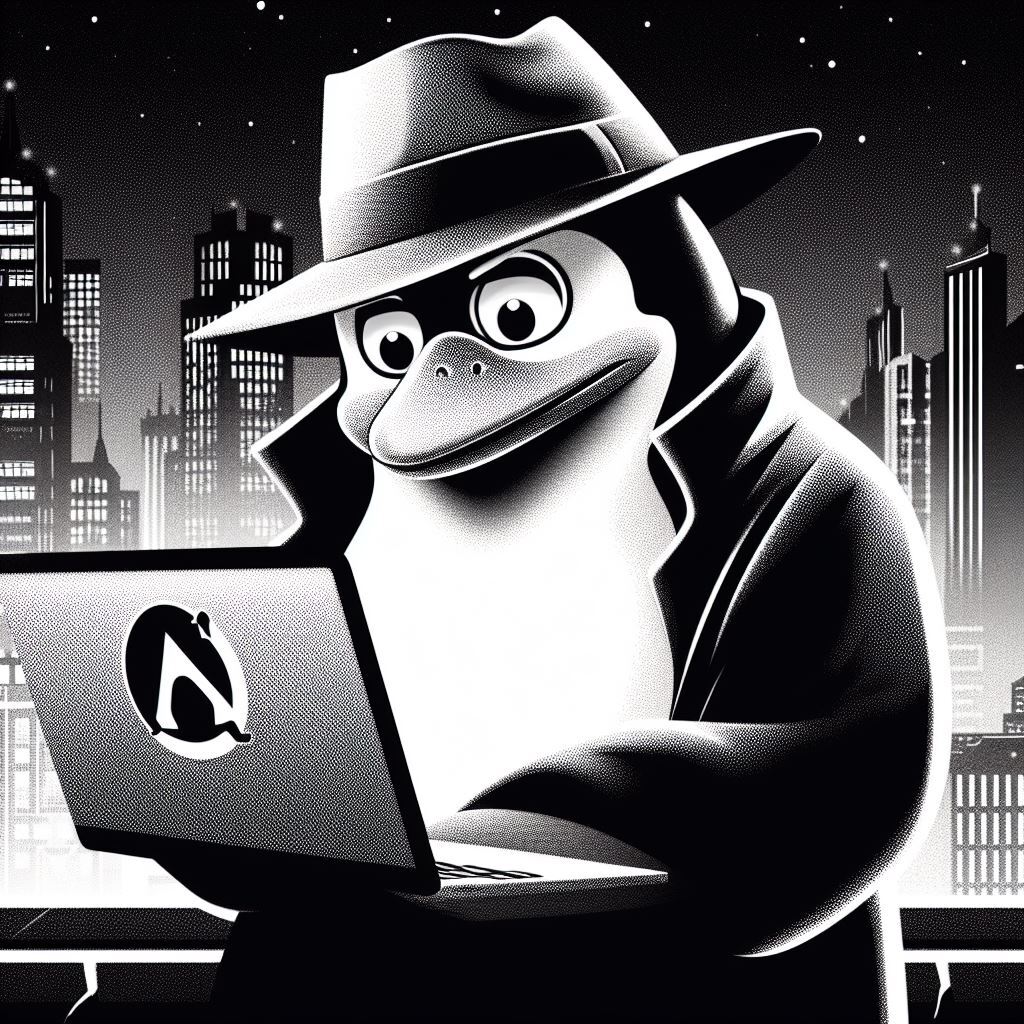Your Windows 10 PC will soon be ‘junk’ - users told to resist Microsoft deadline::If you’re still using Windows 10 and don’t want to upgrade to Windows 11 any time soon you might want to sign a new online petition
A bit clickbait’y. Windows 10 will still work just fine for another decade at least, even without support.
In the Enterprise we ran 10+ year old PC’s with XP still on them because the CNC program only runs on XP. No issues but of course you wouldn’t use the internet on that machine.
Does having support really make a massive difference, especially if you’re running AV anyway? A good AV suite will still be updated for years to come.
The government sector like hospitals etc will pay for extended support so not to worry.
It’s only Enterprise that might have an issue because they want patched systems but may not be able to afford Win 10 Enterprise. Especially small to medium business.
As for the home user, it’s not a massive issue.
Personally I don’t care because I run Linux exclusively. I only gave win 10 running in a VM for printing. Canon said on the box that the printer supports Linux, then after I bought it, officially stopped all Linux support on their site. The original Ubuntu driver only support black and white. So I’m forced to use Windows in a VM for printing. But it’s not connected to the net so it will fulfill this role forever.
If you’re a regular home user and don’t use any special proprietary software like Photoshop, I highly recommend you try Linux Mint. It will also breathe new life into your machine
Not having security patches on a system you do things like go to your banking website on is actually a pretty big deal, and I don’t think it should be dismissed lightly. Also AV is mostly snake oil, and is in no way an adequate substitute for a properly patched OS.
It’s not as big a deal as you think because most banking hacks are done via browser vulnerabilities rather than OS vulnerabilities. The exception being if you’ve somehow managed to install a keylogger, in which case the issue is the user and a decent AV should detect and block the keylogger.
As long as you use a browser that gets the latest updates (Firefox, Vivaldi, Chrome), run a decent AV, and don’t install dodgy software you downloaded from some dodgy site, you should be ok.
AV is definitely not snake oil. I worked in Enterprise IT and a robust AV alongside other security measures is a must and does catch alot. More than the built in Windows security catches. Plus the AV normally incorporates a virus/malware removal tool which tends to be better than Windows built in tool.
Would you advise your enterprise clients that running Windows unpatched is ‘not a big deal as long as you have patched web browsers and AV’? Of course not. Because that’s dangerous advice and could even open you up to legal liability.
So why would you advise otherwise to home users, who are often more vulnerable in the first place?
Because home users are not Enterprise users. They are not nearly as juicy a target.
If we are talking about malware and vulnerabilities, home users are a far bigger and easier target then corps.
Corporations have a custom firewall, proxy servers, VPN connections for all clients and double safeties for all important processes. While they are an interesting target for big organisations like terrorists and secret services, they have near to no value for the average Internet thiefe. Even if one could get in, there are no bank accounts lying around with money in them.
Home users have none of that, once you are on their PC you get everything. Sure their bank account will only net you a few thousand on average, but you get it easily.
The day i had ads on my start page i immidiately uninstalled windows. I installed some linux distro its been like three years and ive finally settled on arch. it was hard but fuck ads on the start page and i feel smarter for it
When you swap distros, how do you manage all your files and settings? Do you just save your files externally and start from scratch every time you change a distro?
Typically your personal files and app settings are stored somewhere in your user home folder, eg under
/home/bob/. Ideally you’ve set up your system in a way so that the entire/home/folder is stored on its own disk or partition at least. That let’s you boot up a different distro while using the same home directory. But even if you haven’t set it up separately from the rest of the system, you can still manually copy all those files.Not every single application setting is transferable between distros as they sometimes use different versions but generally it works well. Many apps also let you manually export profiles or settings and reimport them elsewhere later. Or they have online synchronization baked in.
So in my previous experience I never get prompted to create separate partition, but I have seen others use this method in the past, however this should probably be a step in any Linux install wizard.
It should be offered as an option really.
One caveat is that you need to think ahead about how much space you want to assign to each partition. You could end up with your
/home/partition being full while the system partition still has plenty. Or vice versa. You can manually readjust the boundaries but it requires some understanding and can’t be done on the fly by a non-technical user. By contrast if everything’s stored on the same partition you never have to worry about this.You can, by the way, manually recreate this set up even after the initial set up although it will require lots of free space to shuffle around files (or some external storage to temporarily hold them). Basically what you do is create a new empty partition, copy all your
/home/stuff there and then configure your system to always mount that partition as the/home/directory when it boots. Files are just files after all and the operating system doesn’t really care where they come from as long as the content is correct. Once you got it working you can delete the originals and free up the space to be used otherwise.
Nah fuck you, I’m staying with 10 as long as I can, then I’m switching to linux
Hahaha, no you’re not
I just made this exact switch a few months ago, so, yeah, it happens.
And I did it 18 months ago!
(Spoiler: it turned out fine)
Almost a year here! Working great! (No, for real, modern desktop Linux experience is surprisingly refined, it’s more stable and performant than Windows!)
Yeah but I use my pc to play games. And to read all the Linux coping strategies to run modern games with software bypasses or strategies… I don’t need to jailbreak and run through 150 pages of forums and guides so I can play my steam games.
I have ~200 games in my steam library, all of which run by pressing “play” in steam. I may just accidentally like games that run on linux, but running through 150 pages of forums definitely isn’t the norm nowadays
Well I was playing starfield when considering dabbling in running Linux and I got shy reading how to run it on Linux, let alone any of my other games.
Or just try linux. It’s pretty great
I love Linux. I have it installed on 3 machines, have been using it for over 3 years, and would install it right away if I ever got a new computer.
A couple weeks ago, I was feeling pretty exhausted and just wanted to play a game thru Proton on my laptop. I got it running, but it was unplayable because it was using my integrated GPU instead of my discrete one. I spent the night switching compositors, cables, and drivers, but none of it fixed the issue.
The next day, feeling exhausted from fruitless debugging, I tried to launch another game via Proton that I knew had worked in the past, but it crashed on launch. I spent the whole day going thru the same steps I did the day before, but also consulting ProtonDB and trying software that would force usage of the dgpu.
The next day, I installed Windows 10 to an external hard drive and spent the day debloating it. Drivers got installed automatically, I downloaded both games on Steam, and they just worked. So I guess I now dual-boot Windows just for the games that don’t work thru Proton. Loading game worlds and booting up take ~75% longer, but that’s to be expected because it’s running on a 4 year old HDD connected over a USB cable.
As mentioned earlier, I love Linux a lot, and if all games had native binaries or Proton worked 100% I’d format that god-forsaken hard drive. But when real life has got me down, I don’t need Linux to get me down further. I don’t like Windows, and I feel incredibly dirty whenever I press F7 on boot to get to Windows. But when my choices are “spend 8 hours on fruitless quest to get >2fps” and “press play button”, I’m going to take the path of least resistance.
That’s the thing. I love to use Linux for work, but when I don’t want to tinker it sometimes sucks for gaming.
In line with many folks’ suggestions here, I’m ALL for switching to Linux full time after playing around with a few distros… BUT, I use dxo Photolab for photo editing which doesn’t run on Linux, yes, even through wine etc.
Also yes, I know the are a bunch of great Foss alternatives. I’ve tried them all. Nothing touches the results from my current program unfortunately.
I would be stoked if anyone could enlighten me as to how I could get that working.
I can highly recommend either using windows as a VM in virtualbox, or simply dual boot. I’m using Linux 99% of the time, but I still boot into windows occasionally for some firmware updates or software that does not work with Linux.
Have looked at dual boot before but it seemed like a ( admittedly fairly minor) pita. File sharing/ access across both systems is my main concern. Thanks for your response.
File access across systems is no problem.
It just has to be a separate partition either in the form of a whole SSD/HDD or as a partition on your main drive. Just make it NTFS (a file system that all those OSes know) it works with both windows and linux. I still have 3 NTFS partitions from my dual-boot days.
I often play old games that have compatibility issues with windows 10. Most recently FEAR required a .dll from a site for a stable framerate.
People keep saying “gaming works” on Linux but are they talking about modern games? Do old games “just work?” I have very little free time to fart about with fixing too many issues with an old game. How well does this stuff work?
I had great experiences with old games on Linux. Mostly they work better than on a modern Windows system. For Example Neverwinter Nights 2. Under Windows movement is jittery on fast CPUs. There is a community patch for that thankfully. Under Linux it just works with WINE (the patch is advisable for other reasons there too). Also loading times are blazingly fast under WINE and Linux. On my HDD PC 1 second vs 50 on Windows. Now with a NVME SSD, Windows also only takes 2 seconds.
Of course Wine/Proton is not perfect, I still have a dualboot system for that. But I boot to Windows very rarely these days. When I do I am hit with so many slow updates, that I don’t get to my game. Maybe I should stop doing them and cut of its network access.
Really old games tend to be more difficult. For a relative I set up a VM with Win98 as the performance impact won’t hurt the games, some even benefit. (I believe the games where Safecracker and Theme Park) Even older than that DosBox and ScummVM work perfectly.
Most people will not stay with 10.
People still running insecure win7 shitboxes are the smallest minority i can imagine. Most people already upgraded to 11 as its free.You think most people already upgraded to win11? You’re so bubbled
Youre bubbled if you think otherwise. The only places that still run 10 are businesses with slow it staff and people who actually care about what OS runs their work machine
You’re an extremely closed minded individual if you speak with such certianty. I’m assuming you’re a moderately wealthy American which keeps forgetting the entire world outside of their country exists.
Plus you didn’t describe me and I’m running win10. So the use of “only” by you is straight up wrong.
I’m european and wealthy. I’ve seen statistics of the same thing happening now but windows 7,8.