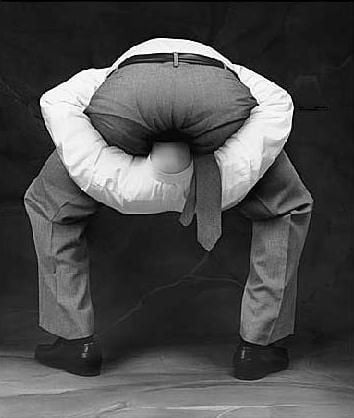What a terrible decision. That’s like saying if you have a house key they can search your house.
There’s a reason they keep you focused on the first two amendments. Don’t want you realizing how comfortable they are with unregulated search and seizure.
Honestly idk how the civil forfeiture can possibly be considered constitutional
iPhone users:
-
DO NOT USE FINGERPRINT unless you absolutely have to for, say, disability reasons.
-
if you use facial recognition, don’t. Same as above.
-
If you find yourselves in a situation with the police, tap the lock button 5 times. This forces a passcode to open the phone and they cannot (yet) force you to enter a passcode.
Anytime I am filming a protest or anywhere near police, I just tap the lock button a bunch of times in my pocket and I can rest easy.
Samsung users (not sure if it also applies to other android flavors):
Go to settings>lock screen>secure lock>show lockdown option and turn it on.
Now if you hold the power button for over a second, a menu pops up with an option to turn on lockdown mode. This disables all biometric unlock methods until the next time you unlock it.
Holy crap this is a great tip I did not know! I haven’t had a run in with the police in like a decade, but better safe than sorry. Hopefully I never need to use it, but I just tried it on my iphone and works like a charm, so thanks mate!
Another dude pointed out you can hold lock + volume up as well
-
That’s why passwords are safer in this situation. Cops can’t compel you to reveal it.
Oblig:

I miss when crypto nerd meant cryptography nerd
Yeah, unfortunately, this isn’t a new thing, just upholding the old standard. I explicitly avoid fingerprint and face recognition features because of this. Your fingerprint and your face are legally considered what you are, so things like 5th amendment right to avoid self incrimination don’t apply, but passwords and PINs are legally considered what you know, so you can’t be forced to divulge.
You can use the lockdown mode on Android, but you have to remember to turn it on.
Android: Search settings for “Lockdown” and enable “Show lockdown option”
When needed hold the power button and the lockdown option will appear alongside the standard power menu options.
IOS: Hold the Lock button and either volume button to show the power off screen. Cancel out and FaceID will be disabled until you use your pin to unlock the phone.
Not sure about Android but IOS you can actually use FaceID for all the things you want like password managers, log into PayPal, and other biometric features but have it disabled to unlock the phone. It’s what I do, you don’t need to spam anything. Just use a pin to unlock.
I’ve never understood people who are happy to give their biometrics to fucking PayPal and every other random company. Just use a password for everything.
You don’t “give” your *biometrics to any of them. Your biometric data is used to encrypt and store each services password hash or auth token on your device.
*At least when it comes to login authentication. Nothing stopping them from acquiring your biometric data from a hundred data brokers.
That’s a fair point, I don’t want my info given to every private company out there. However the idea of the biometrics (if you take it at face value [no pun intended]) is that the biometrics are stored on the chip in your device. Then the password or authorization is then granted based on approval from that.
It’s not like you can grab another phone and try to log into said service with your biometrics.
can you set your phone to log into a different…desktop, for lack of a better term, if biometrics are used? while your main is hidden behind a passcode?
Use shelter or insular for a “work” profile.
OP can you put the country in the title? Like [US] for example
And this is why you never, ever, EVER enable biometrics. EVER. Make a damn password or at least a very long PIN and enter that shit every time.
Or power it off when they ask for it to disable biometric unlock.
This is Graphene OS had a distress code you can enter that will wipe the phone.
I wonder though, if you had that set up and the cops ask you for the code to unlock and you told them the code to wipe and they end up wiping the phone. Would they be able to charge you with evidence tampering?
I’d expect so. You have the right to remain silent. You do not have the right to destroy evidence. How is wiping your phone any different from running around your house flushing things?
Because they would be the ones actually entering it, you would just say some numbers out loud.
But probably the smarter thing to do would be to leave the wipe code on a sticky note inside the phone case and hope they try it.
Luckily GrapheneOS has a duress passowrd feature. Very useful for these situatuons!
How does it work? Can someone use a specified finger to trigger the password requirement?
Passcode. Not fingerprint.
Ah. Then I guess I don’t see how this is related to the post.