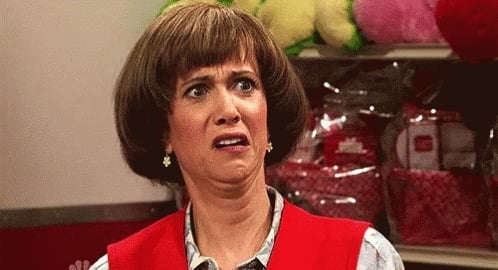Does anyone have this issue were firefox becomes slow if left open for a long time. In my case after a couple of weeks rendering becomes slow and when I use youtube for example if is laggy, just trying to change volume taka few second to show the volume bar. It also happens to my laptop at work. I have around 30 tabs open.
Are we all going to ignore this person had Firefox open for weeks?
What you’re describing is called a resource leak. Something, an extension, a background process, etc., is holding onto resources for too long without cleaning itself up automatically.
This is pretty common in writing code, and extremely difficult to prevent except in closed and well understood systems. A browser is anything but that, due to the nature of needing to work on any website doing whatever they want.
It’s either you need more RAM or you must learn to use a tab group extension. Also, if it gets slow, just restart it.
Simple Tab Groups is a nice add-on.
My personal favourite is Sidebery. It has vertical tabs and easily navigatable via mouse wheel. You can even unload a tab. And has tons of customization options.

Most software in general has hard to detect issues after several weeks of uptime. Its something that’s fundamentally hard to test and fix. Its a big reason why “did you turn it off and on again” is such universal advice.
Yes it happens. As others have said: just restart.
What might not be as clear: when you restart, if it doesn’t just come up and offer to restore your session, you can go to History and Restore Previous Session. This reopens all your tabs (actually, they won’t fully reload until you view them).
Or just use bookmarks like a normal person
Bookmarks are for really important stuff. Open tabs are for stuff I want to be able to easily stumble back upon, but I won’t be butthurt if I dont.
There’s nothing wrong with having more than one way to categorize stuff.
Edit: and considering that session data is also written to disk, there really isn’t much difference between bookmarks and open tabs anyway.
There is, when your way consumes resources absurdly.
It doesn’t. When you reset it, they take very little resources until you actually load them.
they have an entirely different use case
Close everything and start fresh
Your productivity shouldn’t rely on keeping one piece of software running for long periods of time.
Try using a tab suspend extension, something like ‘auto tab discard’. Firefox has one built-in, but it’s not aggressive enough.
Why would you need your browser, let alone your PC on for weeks without any break
My laptop with a non-critical service: Uptime: 9 weeks, 5 hours, 34 minutes

I’ve had Debian VMs run for long periods of time without me touching them. They normally would have high uptime unless it automatically reboots to apply a kernel update. The key is these are virtualized servers. You should absolutely avoid running to long without a reboot. The longer you wait the greater the chance of something breaking on the next boot. There is also the issue of memory fragmentation but that’s not really an issue these days.
I just have docker containers serving up some self-hostable service for myself.
I don’t think I’ve seen or heard of issues not rebooting for too long recently. Aside from not getting security updates or bug fixes, what would be some problems that could happen if a system has been running for too long?
Lol, cause we’re all lazy gits.
Cobbler’s kids have the worst shoes. I’m the cobbler, and reboot when things start acting up.
FaaS: Firefox as a Service
Why would I say goodbye to a good friend?
I don’t hold anything against you, OP, but… 30 tabs open for two weeks makes me feel yucky on the inside.
I have multiple Firefox windows with around 1-1.5k tabs on each, and they have been opened (and re opened) since about a year.
I ❤️ tabs, they make me feel all warm on the insideHahajahajaha
I have like 90?
Sorry, eh. (Yea, I know I shouldn’t, but I’m lazy)
Lol I open them to look at later, and I also open lots songs on youtube to listen to and switch between songs rather than reopen the songs over and over I just keep it open.
You can bookmark webpages to come back to later and even organize them in trees by category. You can ceeate a playlist of songs from youtube and import it to a service with no ads like piped, then shuffle it. If you’re willing to put up with 30+ open tabs these are much less time consuming than scrolling through the default way it situates tabs, AND there aren’t 30 open tabs sucking your resources.
If you already knew all this, I’m almost sorry.
I’m almost sorry
Hahahahaha oh boy the comments here today are great!
(I’m one of those who never reboots, never closes Firefox).
Personally, if I bookmark something, the odds of ever getting back to it are very, very low, and so are the odds of deleting obsolete bookmarks of unread news etc. But the songs tips are great, I’ll have to look into it, thank you!
And 30 tabs is very tame.
I do have bookmarks for music too, I used to open more than 30. I now bookmark lot of them. Trying to reduce numbers of tabs little by little, I used to open so many tabs that I got an arrow and had to press it to reach the other tabs.
I am still sane compared to these people:
https://libreddit.projectsegfau.lt/r/chrome/comments/ev9fi9/so_how_many_tabs_do_you_have_open
Oh, the 20 tabs thing is perfectly reasonable. But I’m one of those crazy people who completely shuts down his computer every night, including closing my browser. Been using computers for too many years to trust a browser to not leak memory.
Only the part with youtube. Don’t know if they are pulling some tricks on uBlock users, but about 10 tabs of youtube can get nasty, even with a somewhat recent workstation.
You can see the worst offenders in firefox by using the hamburger menu then more tools and Task manager. You can sort by ram. YouTube likes to hold gigs of ram for some videos. Close the biggest offenders and you’ll get back close to normal speed.
Ding ding ding, the only good reply in this thread.
The symptoms described by OP smell like good old memory exhaustion.
I’ve had this for years, I just exit and restart.
https://addons.mozilla.org/firefox/addon/auto-tab-discard/
I’ve got more than 30 open tabs, though in practice I don’t actually need ALL those tabs loaded. The extension unloads inactive tabs after a configurable time. You can also configure the extension so that pinned tabs are not unloaded, certain domains/URL patterns are not unloaded, etc.
Firefox can automatically discard tabs when available memory gets too short. You need to configure it to do that though and probably disable the 10min minimum open time too if you’re very short on memory.
That’s a healthy solution
If it’s related to the thread you posted then try Nightly?
That’s only in Nightly right now, unfortunately; it won’t make it out to Release until v134.
Also, can I ask why you’d leave your browser open for weeks? Just curious of the use case. The thread mentions having 5700-7000 open tabs, and I can’t fathom why someone would do that. It’s not like the websites disappear if you close the tab. Nothing to do with the problem though, you don’t have to answer.
some people use tabs as bookmarks 🤷
I only have around 30 open and I don’t turn off the laptop, after a while firefox becomes sluggish and I have to restart it.
Have you tested with specific websites? Could it be a tab has some have JavaScript running constantly that’s causing the issue?
I haven’t tested it at my home laptops, but my work laptop all tabs become slow. I have to restart it every time.
You should try that nightly build for troubleshooting purposes
Also, because it forces you to restart the browser every night.
Also, can I ask why you’d leave your browser open for weeks?
This just begs the question, Why do you not leave it open?
To conserve resources / power? Like when I’m done using an app, I close it. When I’m done reading a website or using online banking, I close it. I don’t leave my email, games or music open after I’m doing using them either. I actually turn off / sleep my entire device when I’m done using it, but that’s not what my curiosity is about.
Sure. Personally I just close the tabs, tho.
Maybe because the software is designed to make that very practical and smooth. You also might point to hardware limitations, should you have a machine that doesn’t have a lot of RAM, or perhaps you might point to simplicity, and that you don’t want to have a cluttered taskbar.
But it’s kind of ironic that you would ask why not leave software open on a post where the problem was specifically mentioned as one that is solved by closing the software.
So perhaps another anecdote is in order. I currently running three instances of Firefox (different profiles) on a low-end Celeron laptop. I don’t usually shut them except sometimes by mistake. What I do do is close tabs, if only for simplicity’s sake (because idle tabs are unloaded from memory anyway). I’m experiencing no sluggishness issues.