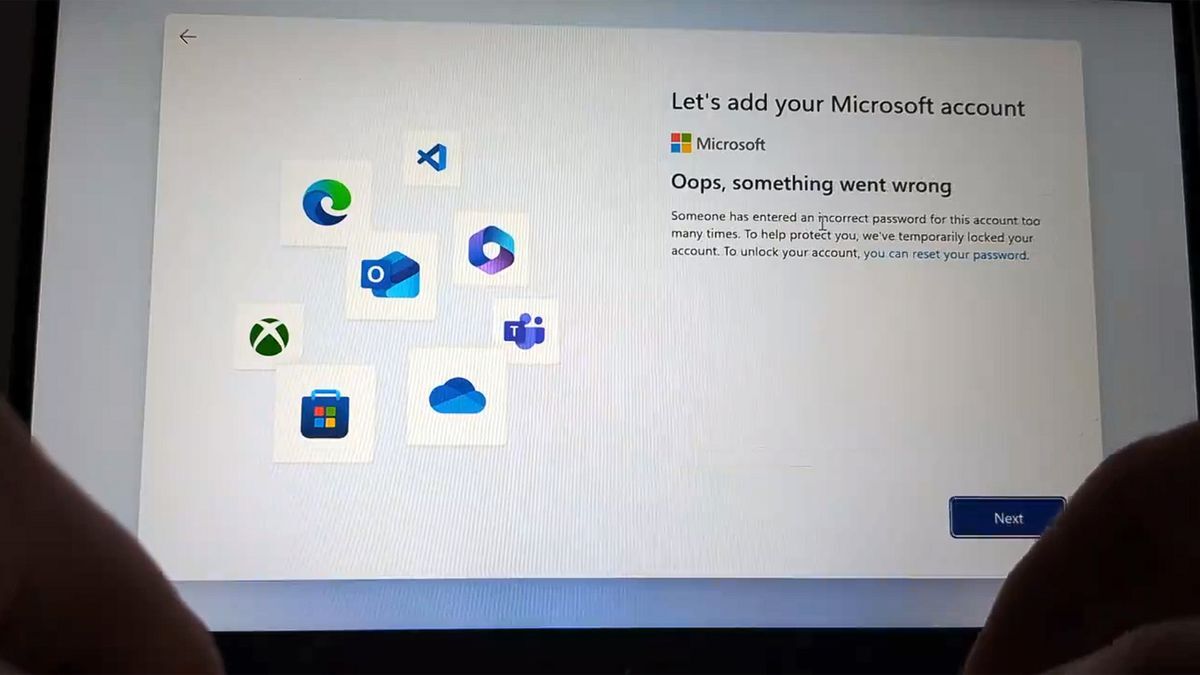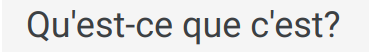I got a message on my computer, Win10, saying my computer wasn’t capable of being upgraded to Win11, but it would be protected by updates until October? 2025. Nice of them to give me a reminder to switch to Linux.
I have a low spec desktop for work, I just load Tiny11 on it.
Distributions of Windows are an inherently terrible idea. Maybe look at amelioration scripts instead.
I haven’t heard this before. Why do you say that?
You’re putting a lot of faith in whoever packages the ‘distro’.
Obviously you have the same problem with trusting FOSS software distributions, but it’s mitigated by things like Linus’ Law and reproducible builds.
That being said, I personally use tiny11 VMs for certain non-critical things at home and work. I’d never use it for anything security related, or as my main OS, as there is a non-negligible chance that it’s compromised (and there’s basically no way of knowing).
deleted by creator
That’s a crazy secret code requirement there
If it doesn’t work, make sure to type his first:
⬆️⬆️⬇️⬇️⬅️➡️⬅️➡️ B A Select StartThis unlocks the secret 30 license copy.
Yeah but they’re all for Netscape
And winrar
Don’t connect to the internet.
Open a cmd window with F10 (maybe it’s shift-F10?) and type the following:
OOBE\\BYPASSNROYou can thank me later.
Why… Why does anyone have to do this bullshit? Leave windows l, everyone for the love of everything good, leave windows!
Lol, right. Linux ain’t even close to replacing windows - just look at the gaming issues that persist, or other compatibility issues.
It’s great for specific use-case scenarios, but I’m not dealing with supporting friends and family when stuff doesn’t work because I told them to install a Linux distro.
Besides, business doesn’t have this issue - it’s only on home (not Pro) installs, because for business we do all sorts of system management that would preclude this, even is MS tried to push it.
This just reflects how MS sees home users - there’s no profit there (never has been, it’s always been about getting people used to Windows at home, to capture the audience).
No one in my family is allowed to use Windows Home versions. They either buy pro when they get a new computer, or I get it for them.
My standard response to “just go Linux” :
I keep having to say this, as much as I like Linux for certain things, as a desktop it’s still no competition to Windows, even with this awful shit going on.
As some background - I had my first UNIX class in about 1990. I wrote my first Fortran program on a Sperry Rand Univac (punched cards) in about 1985. Cobol was immediately after Fortran (wish I’d stuck with Cobol).
I run a Mint laptop. Power management is a joke. Configured as best as possible, walked in the other day and it was dead - as in battery at zero, won’t even boot. Windows would never do this, unless you went out of your way to config power management to kill the battery (even then, to really kill it you have to boot to BIOS and let it sit, Windows will not let a battery get to zero).
There no way even possible via the GUI to config power management for things like low/critical battery conditions /actions.
There are many reasons why Linux doesn’t compete with Windows on the desktop - this is just one glaring one.
Now let’s look at Office. Open an Excel spreadsheet with tables in any app other than excel. Tables are something that’s just a given in excel, takes 10 seconds to setup, and you get automatic sorting and filtering, with near-zero effort. The devs of open office refuse to support tables, saying “you should manage data in a proper database app”. No, I’m not setting up a DB in an open-source competitor to Access. That’s just too much effort for simple sorting and filtering tasks, and isn’t realistically shareable with other people. I do this several times a day in excel.
Now there’s that print monitor that’s on by default, and can only be shut up by using a command line. Wtf? In the 21st century?
Networking… Yea, samba works, but how do you clear creds you used one time to connect to a share, even though you didn’t say “save creds”? Oh, yea, command line again or go download an app to clear them for for you. Smh.
Oh, you have a wireless Logitech mouse? Linux won’t even recognize it. You have to search for a solution and go find a download that makes it work. My brand new wireless mouse works on any version of windows since 2000, at the least, and would probably work on Win95.
Someone else said it better than me:
Every time I’ve installed Linux as my main OS (many, many times since I was younger), it gets to an eventual point where every single thing I want to do requires googling around to figure out problems. While it’s gotten much better, I always ended up reinstalling Windows or using my work Mac. Like one day I turn it on and the monitor doesn’t look right. So I installed twenty things, run some arbitrary collection of commands, and it works… only it doesn’t save my preferences.
So then I need to dig into .bashrc or .bash_profile (is bashrc even running? Hey let me investigate that first for 45 minutes) and get the command to run automatically… but that doesn’t work, so now I can’t boot… so I have to research (on my phone now, since the machine deathscreens me once the OS tries to load) how to fix that… then I am writing config lines for my specific monitor so it can access the native resolution… wait, does the config delimit by spaces, or by tabs?? anyway, it’s been four hours, it’s 3:00am and I’m like Bryan Cranston in that clip from Malcolm in the Middle where he has a car engine up in the air all because he tried to change a lightbulb.
And then I get a new monitor, and it happens all damn over again. Oh shit, I got a new mouse too, and the drivers aren’t supported - great! I finally made it to Friday night and now that I have 12 minutes away from my insane 16 month old, I can’t wait to search for some drivers so I can get the cursor acceleration disabled. Or enabled. Or configured? What was I even trying to do again? What led me to this?
I just can’t do it anymore. People who understand it more than I will downvote and call me an idiot, but you can all kiss my ass because I refuse to do the computing equivalent of building a radio out of coconuts on a deserted island of ancient Linux forum posts because I want to have Spotify open on startup EVERY time and not just one time. I have tried to get into Linux as a main dev environment since 1997 and I’ve loved/liked/loathed it, in that order, every single time.
I respect the shit out of the many people who are far, far smarter than me who a) built this stuff, and 2) spend their free time making Windows/Mac stuff work on a Linux environment, but the part of me who liked to experiment with Linux has been shot and killed and left to rot in a ditch along the interstate.
Now I love Linux for my services: Proxmox, UnRAID, TrueNAS, containers for Syncthing, PiHole, Owncloud/NextCloud, CasaOS/Yuno, etc, etc. I even run a few Windows VM’s on Linux (Proxmox) because that’s better than running Linux VM’s of a Windows server.
Linux is brilliant for this stuff. Just not brilliant for a desktop, let alone in a business environment.
Linux doesn’t even use a common shell (which is a good thing in it’s own way), and that’s a massive barrier for users.
If it were 40 years ago, maybe Linux would’ve had a chance to beat MS, even then it would’ve required settling on a single GUI (which is arguably half of why Windows became a standard, the other half being a common API), a common build (so the same tools/utilities are always available), and a commitment to put usability for the inexperienced user first.
These are what MS did in the 1980’s to make Windows attractive to the 3 groups who contend with desktops: developers, business management, end users.
All this without considering the systems management requirements of even an SMB with perhaps a dozen users (let alone an enterprise with tens of thousands).
I agree with you. I’m a fairly new Linux User and I start to run into these issues too. I think Linux just lends itself to projects that require you to google. It’s the endless fallacy of “Just because you can, doesn’t mean you should”
However if we apply the average user use case: (A laptop to do light surfing, consuming media, and writing Emails) Linux can run (mostly) perfectly fine. (If you choose a reasonable Distro, not Arch). Personally I run Fedora with Gnome.(Realistically Ubuntu is a better choice for average users) Most major apps work via flatpacks and update centrally from the app store. They work out of the box. Firefox, Thunderbird, Only Office, Spotify what more does a Luser need?
Now granted one thing that does not work is legal streaming. No DRM Protection means no HD, High bit rate streaming. So you need to fall back to sailing the high seas. Power management works out of the box for example under Fedora. Never charges over 80% notifies me at 20% Sure having a better looking login screen, would be nice, but do I really care? Sure emulating a 20 year old Windows game would be cool but I can’t expect to run that as is on Linux. Sure a better weather app in the notification bar would be great but I know that my local weather is never accurate anyway.I’d say for most Luser cases Linux will work out, just don’t make the mistake of thinking it’s a proper workstation.
So just to use Linux I have to stop watching netflix, prime , fine I don’t want to pay for inconvenience anyways. No games I want to play and weather is what I see out of window. But you see you give up small and easy things which IF one wants are there on Windows, even if I decide to emylate NFS I can’t do that on Linux . Don’t get me started on using HDD with Linux , plug and check every app if it’s available is that app ?? Whattttt i just want to plug it and use it via file browser in All apps without -f - u-c-k c
Linux keeps winning by doing nothing.
New motto:
Linux: Still An Operating System, Not An Ad Platform
What’s happening right now is potentially much, much worse than just being served ads.
Yeah but that doesn’t roll off the tongue quite as nicely
Yep, I will switch to Linux before I get another OS from Microsoft. Once 10 goes away, I jump onto a Linux distribution and use Proton.
I was hoping for a Steam Created distribution to come out, but I’ve been waiting for that for years. I’m just too lazy to switch over before I have to.
Nobara is pretty close. Glorious Eggroll’s distro, comes with proton pre-installed so it can run steam games out of the box. Worth a shot, I love it
Thanks for the info. I’ve noticed that having an Nvidia GPU may be my downfall. I would hate to have to switch my 3080 for my son’s 6800XT or even have to buy another GPU When I need to switch.
I have spent over 30 years doing IT work, so figuring out another OS won’t be too hard since I’ve worked through almost everything starting in the 90’s.
Nvidia drivers actually come pre-baked with the installer. When you download the iso, just make sure you get the Nvidia one. It’ll install the most recent drivers for you as part of the install.
I’m running a 4060ti on mine (it was free, I know they’re silly cards) with zero issues.
Thanks. I will look up that distro.
Same here. There’s nothing tying me to Windows other than that’s what I already have installed. Microsoft already announced a forced upgrade to Windows 11 next year. If I’m being forced to change my OS anyways I’m going to pick a Linux distro.
I just installed Manjaro and it just worked with minimal issues. The issues that did come up, were easily fixed with building apps. If you aren’t an IT professional or up for tweaking things around there are easier distros, but I was surprised how much it was plug and play with gaming
Windows users should be outraged.
We’re at a point where a company makes an operating system used by a majority of the population while they force you to use your personal online account to log in, and they record everything you do on screen and collect an obscene amount of other information about you.
Picture MS getting breached in a couple years. What would that look like for you, the individual? Do you really trust all these screenshots are also locally stored? I doubt it. If they are today, do you trust they always will be?
Before this is all over, MS will be charging users to extract their snapshots from a proprietary cloud-only one drive account. The recovery process will take about 3 hours, and involve scrolling through ai-authored help articles that don’t lay out clearly and methodically how to access the old snapshots. The comments on the help articles will begin with “Hello sir, can you confirm that you have followed the steps at this link?”. The link, before delivering you to an irrelevant solution, will shunt you to a landing page that forces you to log into your microsoft account before you can see the answer.
We noticed this a few months back. There are still other workarounds.
Linux Linux Linux