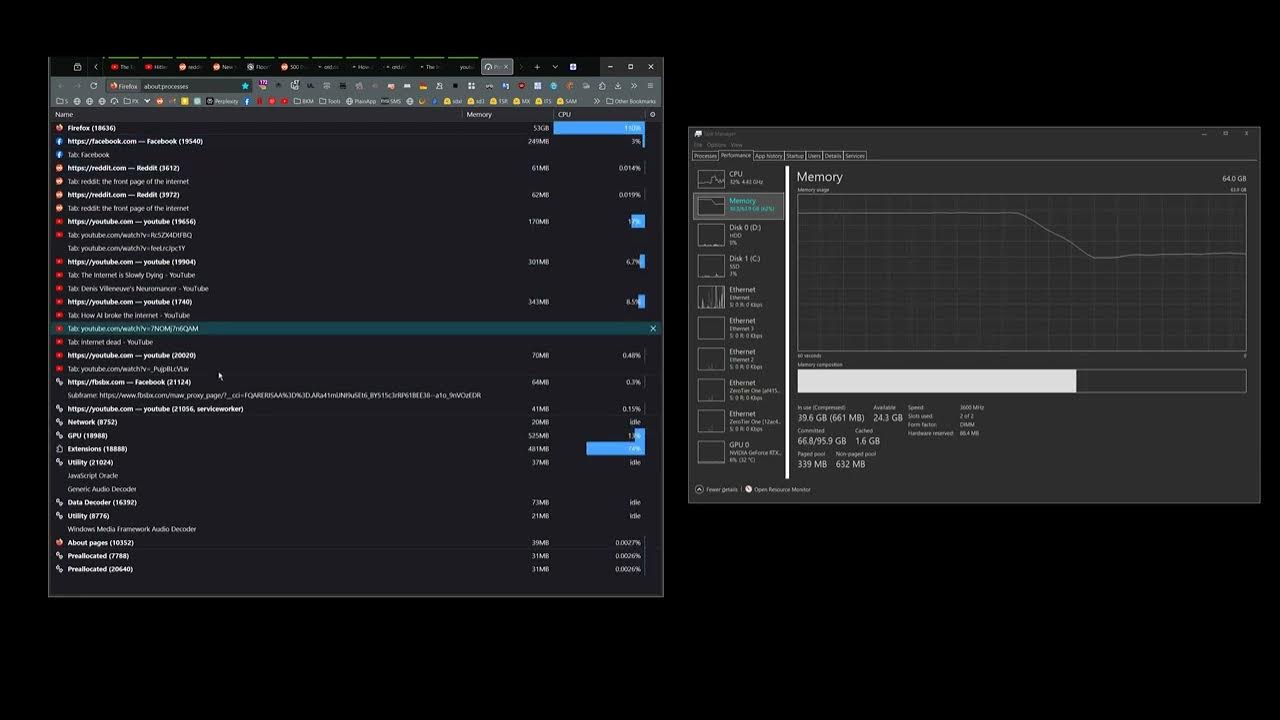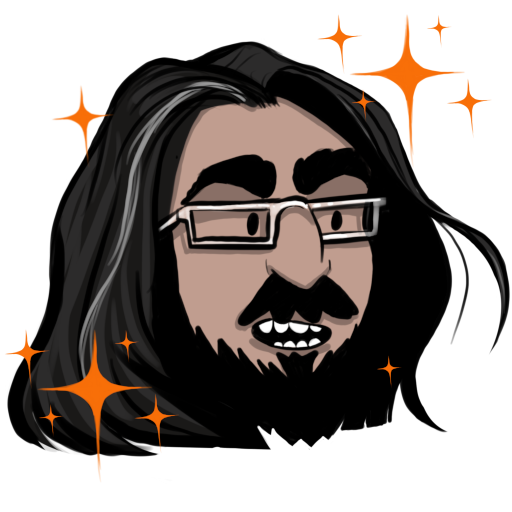Hi, Once in a while I try to clean up my tabs. First thing I do is use “merge all windows” to put all tabs into one window.
This often causes a memory clog and firefox get stuck in this state for 10-20 minutes
I have recorded one such instance.
I have tried using the “discard all tabs” addon, unfortunately, it is also getting frozen by the memory clog.
Sometimes I will just reboot my PC as that is faster.
Unfortunately, killing firefox this way, does not save the new tab order, so when I start firefox again, it will have 20+ windows open, which I again, merge all pages and then it clogs again !
So far the only solution I have found is just wait the 20 minutes.
Once the “memory clog” is passed, it runs just fine.
I would like better control over tab discard. and maybe some way of limitting bloat. For instance, I would rather keep a lower number of undiscarded youtube that as they seem to be insanely bloated.
In other cases, for most website I would like to never discard the contents.
In my ideal world, I would like the tabs to get frozen and saved to disk permanently, rather than assuming discard tabs can be reloaded. As if the websites were going to exist forever and discarding a tab is like cleaning a cache.
You’re not likely going to get any real help since you’re insisting on using the browser in an extreme and unconventional way. Your little world is just one browser/OS crash from losing all of those tabs.
I can save all the tabs easily
Here I show how to save 1775 tabs with one click
Ordering and sorting them, that is an impossible task That’s why i keep them open
What is amazing to me is how some people will come out of the woodwork to tell a person when they think they’re using their browser “wrong”. Just let them be if you have nothing to contribute.
You are objectively using it wrong. Its is like asking how to make your minivan break the sound barrier because you want to get to work faster.
If someone is trying to achieve a goal through (what they might not know are) impossible means, “letting them be” isn’t going to help them.
Although it might not seem very helpful (and indeed there are better ways of helping) pointing out the flaws in the approach is contributing more than “letting them be”. Doesn’t cost a thing to be civil about it though.
What OP is trying to do isn’t impossible it’s actually very interesting. There are lots of people who use tab workflows instead of bookmarks. And I think everybody would benefit from better in-browser search. Just because bookmarks is how it was done 30 years ago doesn’t mean we can’t try new things.
Unless you bring a solution to the table, taking the position that it isn’t impossible is just cheap contrarianism on your part. Sure we can try new things, but if it doesn’t work and everyone is commenting the approach isn’t helping, then maybe take the hint. Or not, and keep swimming against the stream (in which - seeing OP’s other comments - they seem to be more interested than actually solving the problem)
Why would it be impossible to search through tab content if it’s available in memory?
That’s not how it works. Right now the situation is: it doesn’t work. You claim it should be a workable situation. Show how it should work, don’t ask people to prove a negative.
You dream to small Bookmarks suck and are cumbersome They sucked in 1996 and they still suck today ! Bookmarks have apparently been a crutch to make the browser more usable. Like for instance, instead of discarding a whole tab, keep a text index of the html body and make that searchable. But no, it’s an all of nothing thing, either 2gb of youtube javascript per tab, or we only keep URL and tab title.
Also, you don’t actually need to bring a solution to the table just to say “this thing is not working right” You don’t have to be a mechanic to say “the car is broken” You don’t have to be a doctor to say “this person is sick”
Clearly my message just need to be said over and over until it gets implemented. It is obvious where browsers are going. A total web awareness platform that remembers everything you’ve ever seen. There will be infinite tabs and a local llm will know it all 7 ways from sunday “Firefox, write a song about the 500 first tabs I’ve seen in June 2017, in the style of a broadway musical”
The resulting song would be useless to everyone, including you. In the hypothetical eventuality where what you’re asking for is implemented, only a tiny minority of the tabs you’ve collected will be of the slightest usefulness to you, ever. Fundamentally, why did you ever open a given tab in the first place? In the case where you ever need to recall it, it will be trivial to open it again in a fresh browser session. You acknowledge googling is easier than managing bookmarks in these volumes, and you’re right. That’s what you should do. Your current approach is simply hoarding.
The solution is to see a psychotherapist because dude is there something strange happening in your brain and it really needs fixing.
I think the machine built to handle hundreds of trillions of operation per second should be better at handling a few gigabytes of text and images.
Fuck, you’re welcome to create your own web browser if it’s that easy.
Oh sorry, i forgot you have a lot of shit going on.
Yes, it’s a disease called “having a lot of shit going on and not wanted to spend my afternoon sorting tabs” It is cured by “throwing all tabs in the bin and starting over” because today’s computer are so incredibly weak they can’t handle a few megabytes of text anymore.
Your solution is a database or information management system.
I’ve researching that and it seems the bottleneck is going to be transfering the tab inner information to secondary storage software. This is often a multi step process and also imperfect. With many website expressly frustrating this attempt by deleting and reloading data which is out of sight.
For instance trying to archive a facebook thread. As you scroll down the thread, it loads tge text ahead, but it also delete a few pages behind.
I’m not sure tab data can be expected to translate reliably to another store systen. It might have to stay in the browser.
Best I could figure so far is a rolling video screenshot, but that makes the data huge and difficult and imprecise to search as you now have to OCR evety frame to make it searchable again.
because today’s computer are so incredibly weak they can’t handle a few megabytes of text anymore.
I mean, sites today are more richer compared to earlier 2000s. We have css, more complex js scripts, embedded fonts, embedded videos etc. I’m sure you understand that it takes more than a few megabytes of RAM.
Okay I know people are being rude. You have to understand its not just text. Your browser sends a request to a server for a webpage and it downloads that webpage, all media included. Its not just text. The only solution here is disabling all of your addons and going one by one until the merge all works. Or finding a work flow that doesn’t involve the goal of reaching 20k tabs. Browser are not designed to search through tabs. Firefox has bookmark tags and keywords to search or instantly open a link. But tabs are not meant to be this repository of where you’ve been.
I mean, look at how much data a youtube tab actually download, versus how much it occupies in memory. I think the strict memory isolation between tabs, so that one tab crash doesn’t take down the entire browser, has become uneconomical. I think combining some tab memory. Especially tabs of the same websites, especially their libraries, would greatly reduce the memory consumption and probably overall speed. I rarely ever get crashes until I bust both my ram and swap. I would sacrifice some tab isolation to get some memory back.
Have you tried bookmarking things instead of leaving them open as tabs?
Yes, I find that it identical to closing a tab. I never go in the bookmarks manager after. It is very clunky to use, it adds extra steps compared to keeping the tab open. At that point, it’s usually easier to use google to find it again, since at least google can search text inside the page, not just the title. I do occasionally dump my thousands of tabs into the bookmarks managers, in a single unusable folder. It hasn’t yet happenned that one of these tabs was retreived. But I hope in the future that I could dump all these tabs into another piece of software that will fetch all the tab’s body data and allow me to search it all with a local LLM based search like “using my bookmarks, create one browser window with all URLs on the topic of the 7 megahertz maser” We’re close but not there yet.
I’m not going to tell you that you’re managing your information wrong. I would physically die if I had ever more than 20 tabs (my ADHD couldn’t handle it).
But I think you might be using the wrong tool. A browser (like Firefox) is not really designed as an information manager. It’s primary purpose is navigating and visualizing web pages. So when you talk about “a few megabytes of text and images” thats not what your browser sees. Your browser handles more than just the text and images. It also handles fetching and prefetching, a browser history for every tab, a JS context and much much more.
What you want is some kind of personalized archiving system that processes websites into machine processable (ie searchable) structures. Firefox is not that. Maybe data hoarder communities will have the answers you seek.
Well so far, it would be too much friction and extra labour to export each tab to external software.
I’m not even sure what software other than a browser would display live web pages in a more organized manner than firefox ?
I’m pretty sure I just hit a bug that’s causing firefox to wake up too many tabs and not handle tab discarding correctly. Firefox does seem like the best tool still even if it’s not working right.
What I would like instead is a browser that treats tabs more like virtual machines that you can roll back, suspend to disk and resume. Little package of data that get frozen in time and are externally searchable.
Anyway, here’s my setup

I came in here knowing exactly what the comments would look like, and I’m still disappointed. “Just don’t use so many tabs” is not an answer. If you don’t have anything constructive to say, just move on instead of getting uppity about…not using browsers very heavily or understanding other use cases.
Yeah, thousands of tabs seems extreme. But “you should dedicate a larger amount of time and effort all day, every day to make the computer’s job easier” is a bad take. That’s obviously worse than OP’s existing workflow.
Sorry OP, I don’t have a real answer either. You might find Arc Browser’s tab system to suit you better, but since it’s chromium-based I suspect performance might be worse.
Edit: out of curiosity, how much memory does your PC have, and how much is Firefox using during these freezes? I wonder how much of the delay is caused by swapping.
Just don’t use so many tabs" is not an answer.
Yes it is. If somone is holding a knife upside down and complaining it doesn’t cut their steak, are you rude and ignore them? or comment that they’re doing it wrong? OP has the knife upside down.
FF (or any browser AFAIK) is not designed to do this , OP is doing it wrong is a valid answer.
On the flip side OP wants FF to change so it can do what they want, which is also valid. After all, a sensible person adapts to the environment around them, an insane person expects the environment to adapt to them, therefore all progess is made by insane people. Have at it OP :)
Yes it is.
It is worse than OP’s existing workflow, even though the existing workflow sucks. “Do this thing that sucks even more” is not an answer. “I don’t have this problem, so you must be mentally ill” is also not an answer.
an insane person expects the environment to adapt to them, therefore all progess is made by insane people
LOL. I love this.
FF was designed to do this. There have been hundreds of bug reports that have been fixed over the years to literally make FF handle thousands of tabs just fine. If instead you had operated under the assumption that something was wrong you literally could help OP resolve the issue which is most likely something like their swap mem or the extension itself being written badly.
Frankly the answer is to not use so many tabs.
I think it’s crazy to need more than 10 active tabs open, let along thousands. I’m a software developer who will regularly go down rabbit holes and I’d never dream of opening so many tabs.
The fact is OP isn’t using the browser in a way that it was designed for. Plus they’re being unreceptive and rude in some of their replies.
Ff literally was designed for this. It has had a significant number of bug reports over the years that improved this exact thing, opening thousands of tabs. That’s not the problem (I also have thousands of tabs open). If instead you had operated under the assumption that that wasn’t the problem maybe you could have helped OP find the actual problem, which I bet is probably that they disabled swap mem or the extension they’re using isn’t written well.
I have to ask, how does one even manage thousands of open tabs?
Like how do you find the 1 in 1756 tabs that you are looking for?
Excuse me for thinking that that is an insane way to work and there is no way it can be productive. Like if you have a thousand open at any given moment, what are they all. What are you doing that warrants this? What’s wrong with bookmarks.
I think the consensus here has been clear in that you guys are in the minority of people. And that’s on Lemmy where we skew tech literate and would mostly be power users. I just can’t see how it can be productive.
Not calling you out here. Like I really need to know your workflow with some examples of the why?
You have different windows, different Multi-account containers. And if you type in something into your address bar it will just automatically jump to an open tab if you already have it open. No need to perform another search and find it. It’s not hard to maintain this many tabs. Just like it’s not hard to know where stuff is in your house. You keep the tools and cars in the garage, the yard equipment in the shed etc. You have thousands of items in your house or apartment, you don’t have trouble keeping those separated do you? Unless you’re one of those people that just tosses stuff as soon as they don’t need it anymore, but I don’t think that’s the majority of people, at least not from talking to my therapist it isn’t.
And it’s not about being productive. Like, if I have one window open it might be for the research for a thing I want to buy, for example we’re thinking about getting starlink for camping. So I have a window open with like 50 fucking tabs because choosing a powersupply, figuring out the calculations for how much wattage I’m going to be using, etc. I need all those open. I mean I could move that into an obsidian doc, but that’s a hell of a lot of stuff to write down for something I only need to research and buy once. And then it gets left open because I already did the research and it’s much easier to find if I have to step away to do something else, or I put off the research for a week since we’re not camping yet.
The same goes for work stuff. We’re testing stuff in salesforce and I have 10 tabs open for every test because you have to verify every single field of data I’m pushing from the backend into salesforce.
But it’s not like I’m even noticing the 950+ tabs that are open. I don’t have that window open. I use sidebery so I can see all the tabs in my window with their full names at a glance (here’s an example of the current window where I’ve been responding to lemmy comments.
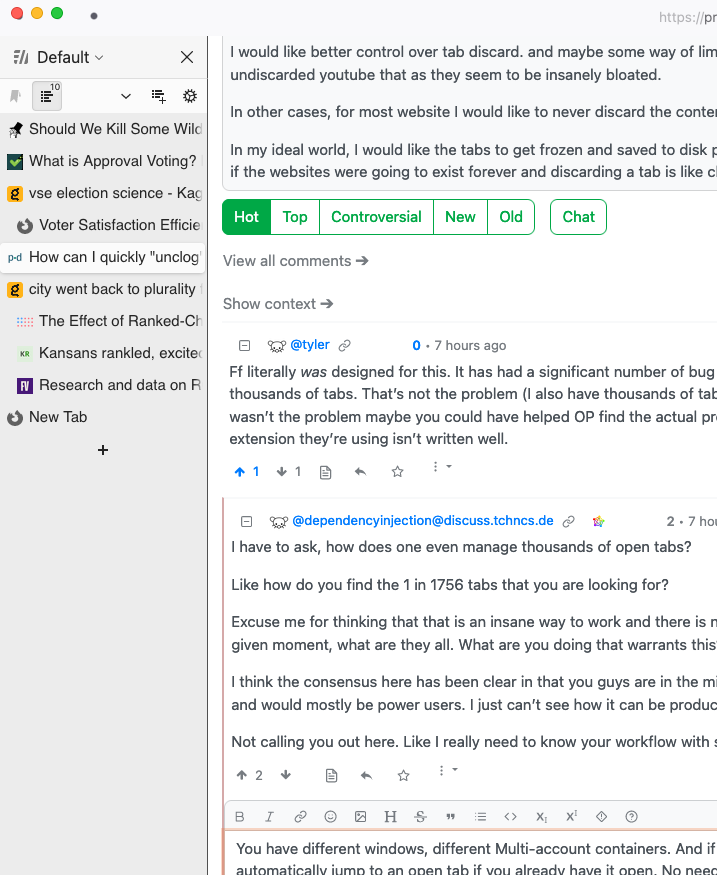
And a lot of the times I open an article to read, then someone messages me to help them, I jump over to help them, and then I come back to the article in a week. Or two weeks. Or three months. And then after I’m finished with it I close it. But I’m not gonna bookmark that. Bookmarks are for stuff you keep coming back to. Managing bookmarks in a browser isn’t like managing a bookmark in a book you’re reading. Deleting them is harder, filing them is harder, etc.
You have 64GB RAM and that’s still not enough for your browser. Wow.
I’ve come away from this with only more questions. What does your Downloads folder/Filesystem look like? Do you have notebooks or any real world allocation of information? What’s that like? What kinds of things do you keep in a junk drawer?
Absolutely fascinating.
I do not waste time sorting, emails, downloads and bookmarks
For my linux ISOs, which I have approx 60 terabyte of, I use dedicated sorting software and it does a really good job of keeping it all organized. I also make liberal use of symlinks and hardlinks to keep the original alive while also keeping things organized.
As for notes, I have notepad++ with an endless series of titled untitled text files of everything I ever want to remembered. Shared accross computers using a local git server
On my phone I have google keep which has a list of notes that has long since become far too long to scroll to the bottom off of. I am in the process of degoogling and I want to switch to a selfhosted file centric markdown note taking web app, not decided on which but this video is probably going to be one of them.
I don’t have a junk drawer, my stuff is sorted into bins, here is a glimpse of that

I terminate Firefox and reopen it any time it’s chewing up my RAM, but I usually don’t have more than 500 tabs open at any one time. My tabs persist when Firefox starts again, but tabs don’t fully load until I click on them again. This saves my memory from getting chewed up immediately, and can usually go a week or so before I need to do it again.
What? Even 500 tabs? I don’t understand this. I get about 10 open and I can’t read what they are. Please share a pic of what it has to look like with that many tabs open because I totally do not get this? I feel like this would be akin to asking “I can’t see out of my car windshield because I have completely covered it with sticky notes. How can I get to where I need to go?” This is not how browsers were designed to work.
I have over a thousand just like OP and it works fine. Use a tree style tab browser and it’s much more usable than chrome or anything like that. OP’s problem is not having too many tabs.
If you need quick access to this many pages I suggest organizing bookmarks. As this is what they are meant for. Tabs are meant for active pages you are working with. So anytime you get that many tabs with any browser its gonna run like shit.
I find organizing bookmarks incredibly tedious. I have bookmarks folder with thousands of tabs in and it’s just easier to use google again to re-find the information than to pick them out of bookmarks. Also tabs just keep the title and URL so you can’t even search the text inside. So, organizing a library of tabs is like a much worse version of google without previews. I also use the session manager addon but again, when you open thousands of tabs, it clogs up the memory almost instantly. It’s taking multiple gigabytes of ram, just to display a few kilobytes of text ! I wish the browser would just render the page as a static searchable text and image and then ditch all the javascript garbage.
You can also tag your bookmarks and search for those.
I would prefer not to save and tags tabs 500 times per day. It’s easier to let them accumulate and handle them all in memory.
500 tab save and tag per day is too much labour, I would spend half my day just fiddling and sorting bookmarks !
What the hell are you doing that you need 500 NEW tabs every day?!
That takes too long. Organizing tab is the computer’s job !
Literally isn’t, which is why you’re hitting a wall.
Nah, FF handles thousands of tabs just fine. I literally have just as many if not more tabs than OP and have never seen this issue. It’s either from the merge they’re doing or something else. It would be better if y’all just worked under the assumption that this does work and something is otherwise wrong with op’s setup.
The issue is parsing all that. There is no way you can keep that many tabs readily accessible like tabs are meant to be. Which is why these addons were born and are not official parts of Firefox. This is one of those just because you can doesn’t mean you should situations. I get they’ve adopted this workflow, but reading through this it sounds more like daily driving than actual work. Which makes this even more bizarre, you can’t read them all, they have to reload when you open them after a while (ie download again) so all points are moot. You aren’t saving the page, you are holding onto a shell that will request the page again when you wake it up. If the server went offline never to be seen again your tab will not hold the information.
With this workflow, it might be better to have a crawler dump everything into folder hierarchies that are content searchable, and then search that like google using specialized software. I dont see any other reason you could even have 1k tabs open efficiently, you aren’t searching through that, might as well google again and follow the purple links.
I’ve read this entire thread like three times and watched all the videos you’ve posted, and I still don’t understand your workflow at all.
If searching bookmarks/history is harder than using Google to just find the thing you want to get back to, why do you need to keep the things you want to get back to open rather than just using Google to find the page again later? Or when you want to get back to something you (think you?) have left open, do you find it just by scrolling through all your tabs until a title/favicon looks like what you’re looking for?
Your last paragraph makes it seem like maybe you want to keep the tabs open so if the page/content gets deleted off of the server, you don’t lose it. Is that correct? I’d imagine that doesn’t always accomplish that, though, right? (Particularly for something like YouTube.) If that’s a significant part of why you keep the tabs open, though, maybe that bit at least is a good question for a data hoarder community.
I haven’t been able to find any “discard all tabs” addon for Firefox by Googling. And I can’t guess what exactly it does. (Does it save tab states to disk and suspend - but also leave open - all tabs or something?) Are you sure that’s the name of the addon you’re using?
why do you need to keep the things you want to get back to open rather than just using Google to find the page again later?
If it’s already in memory, that’s one few step to reach it.
My tab manager can’t search google
do you find it just by scrolling through all your tabs until a title/favicon looks like what you’re looking for?
I search my live memory with Tab Manager Plus
Sadly, it can’t search tab body text, only tab titles.
if the page/content gets deleted off of the server, you don’t lose it. Is that correct?
My software should not discard data without my permission. When it runs out of RAM it should dump to disk cache, not delete. But browser have the builtin assumption that the web remembers everything, which is false. I also think bookmarks should save all tab data, all text, all images, all code, all video, and the code should remain as functional as possible. That’s a long way off, currently the only way to do that is freeze the tab with its browser and operating system inside a virtual machine live snapshot.
I haven’t been able to find any “discard all tabs
I believe this one can do, discard selected tabs, but not discard all tabs
https://addons.mozilla.org/en-GB/firefox/addon/discard/
Discard is the action where all tab content is deleted, keeping only URL, title and favicon
I haven’t found discard all tabs either.
I would like “stop all tabs” to work
https://addons.mozilla.org/en-US/firefox/addon/stop-all-button/
But it will only work after firefox has cleared the clog, it currently freezes with the rest of the browser.
If it’s already in memory, that’s one few step to reach it.
I search my live memory with Tab Manager Plud
Oh, so you’re doing something like Googling just to find the page title and then rather than clicking the link in Google, (closing the Google results page, I hope and) searching through your tab titles with Tab Manager Plus to find and switch to the open tab where you already have the page in question open?
Though, I still don’t understand why you keep the tab open in the first place rather than juat closing the tab when you’re (at least for the moment) done with it and then Googling to find the content again and clicking the appropriate link to get that same content in a new tab when you do need it again. I asked whether the reason was so that if the content is removed from the server, you didn’t lose it, but I don’t think anything you said in your last post answered that question. You did say:
My software should not discard data without my permission. When it runs out of RAM it should dump to disk cache, not delete.
Which wasn’t quite a direct answer to my question. And you then directly admit that the browser doesn’t even keep content that’s open in a tab:
But browser have the builtin assumption that the web remembers everything, which is false.
So that must not be why you keep content open in tabs, right?
Is it maybe something like if you keep something open in a tab, the presence of that page title in your tab manager gives you confirmation when you later Google to find the page title that such-and-such particular result in the Google results is indeed the thing you’re looking for and not a different page than the one you were looking for?
Just as an aside, my web browser use is probably atypical as well. I have my browser forget all cookies, history, cache, etc (basically everything but my bookmarks) every time I fully close it. And I close it every time I switch activities to keep my online personas isolated from each other. (So I’m never logged into my Google account and my Amazon account at the same time, for instance. To reduce targeted ads and such.)
Also, I’m wondering if something more like a caching proxy with maybe page searching capabilities and finegrained control of what is cached and what isn’t might fill part of your use case, but I still don’t have a firm grasp on your use case.
Why do you need so many open tabs to begin with? What is your usecase?
Maybe don’t have a THOUSAND tabs
I will, not, do that.
I’m using the wrong tool in the wrong way and won’t stop!!!
Help me!!!
ROFL…
Then you will have software that doesn’t work. This is not a Firefox problem, or a problem of extensions, or anything but a user problem.
If your 1998 Toyota Camry is struggling to haul a cargo container up a hill it’s not the car’s fault. You’re doing it wrong. Whatever tasks you’re trying to do with 1000 tabs, a web browser is the wrong tool for the job.