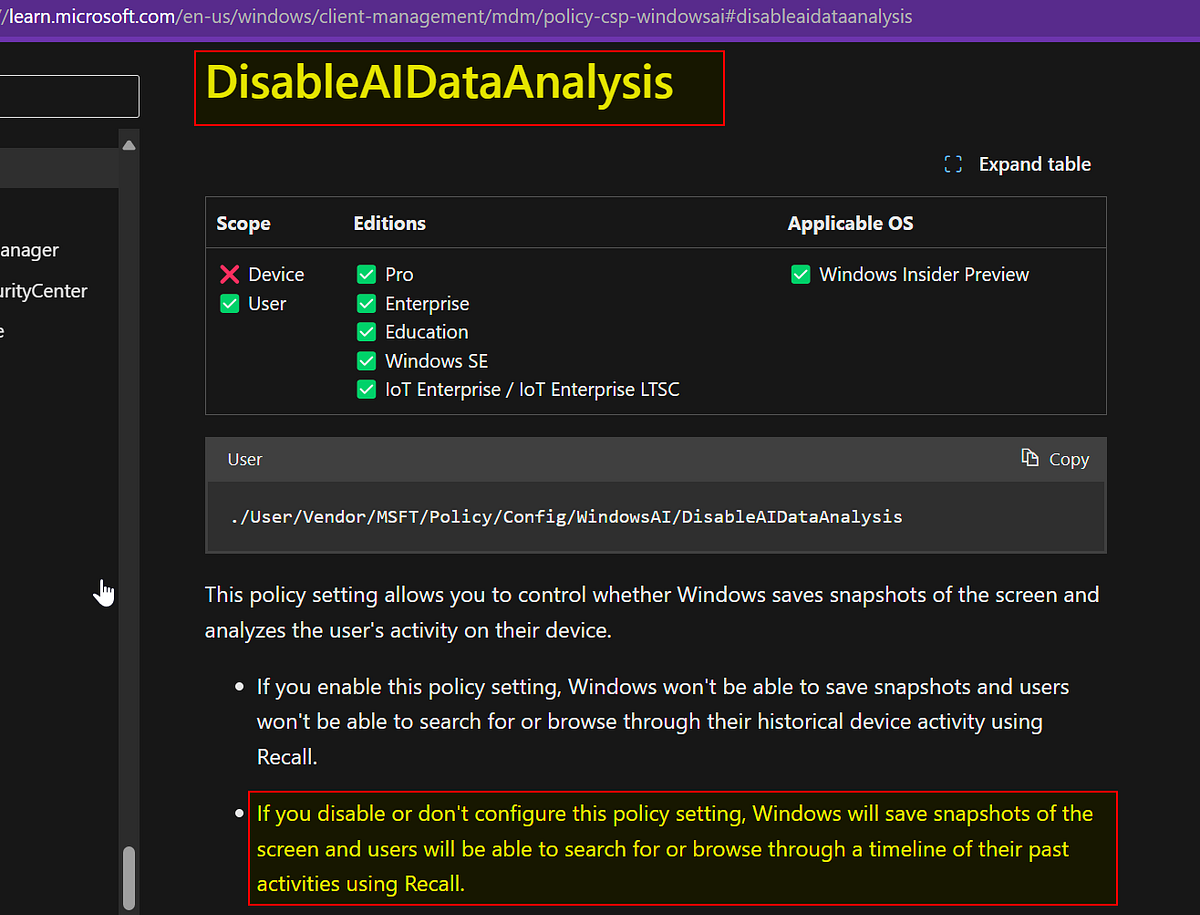Q. Is this really as harmful as you think?
A. Go to your parents house, your grandparents house etc and look at their Windows PC, look at the installed software in the past year, and try to use the device. Run some antivirus scans. There’s no way this implementation doesn’t end in tears — there’s a reason there’s a trillion dollar security industry, and that most problems revolve around malware and endpoints.
Are Microsoft a big, evil company?
A. No, that’s insanely reductive. They’re super smart people, and sometimes super smart people make mistakes. What matters is what they do with knowledge of mistakes.
I have no doubt there are smart employees, but they don’t call the shots. Case in point.
The dude set up a strawman argument, then didn’t even bother to burn it down properly.
deleted by creator
As much as I lean to hate this despite it not even affecting me as a Linux user…
I’m going to structure this as a Q&A with myself now, based on comments online
What is that? “I’m going to pretend to ask questions that I’ll then answer myself the way I think it’ll outrage that most people do I’ll get a lot of clicks on this shitty article”? What crappy excuse for content creation is this? I hate it.
As reasonable the concerns are… it seems like there’s quite a bit of fearmongering over software and hardware that haven’t even really gotten into the mainstream yet.
Unpopular Opinion: This is why Microsoft were such assholes about making sure Windows 11 required a modern TPM and this is also why they are forcefully rolling out Bitlocker encryption turned on by default on all Windows 11 PCs.
Is Recall still a fucking stupid idea? Yes, resoundingly so. But they’ve half-ass considered the risks, it seems. The forceful rollout of Bitlocker is dumb and short-sighted in its own right, and it wouldn’t make a person completely secure from outside attacks rooted in a Recall exposure.
That’s not an unpopular opinion, it’s an outrageously stupid and uninformed one and you should keep it to yourself.
This is a feature hundreds of millions of people will use and very likely won’t cause any security issues. These doomsday scenarios every Linux user here is predicting is a bit much, don’t you think so?
Are you braindead? Yes yes taking regular screenshots of the desktop can’t possibly be a security risk, right?
You can define almost anything as a security risk. But we aren’t children to play such stupid games.
We are talking about someone gaining that information and the probability of that happening without even knowing what security mesaures will be in place. I think the risk is negligible even today with the limited information about it that we have now. Other People here, presumably you as well are hysterical about it.
Thats what the discussion is. You actually believe Microsoft will launch this and then everybody will be hacked or something. I think that is… not smart.
No, I don’t think “everyone will get hacked or something”, don’t put words in my. I mouth for the sake of your argument.
What it is, and this is undeniable, is a massive fucking privacy and security hole if someone gains control of your computer.
I didn’t want to put words in your mouth, but wanted to clear up where each of us stand so there is no missunderstanding.
If somebody gains control of your computer today, that’s a massive privacy and security hole in itself.
If you didn’t want to put words in someone’s mouth then you shouldn’t have said something like
You actually believe Microsoft will launch this and then everybody will be hacked or something.
Oh a knight in shining armour trying to defend my dialogue partner?
Did you ask anyone needed defense? Because I’m pretty sure they don’t.
If you read carefully I wrote “or something” at the end implying that I don’t know exactly what they believe. It was not that subtle of invitation for them to agree with my first assessment or correct me. I will try to be really blunt in the future, so that you don’t missunderstand again.
? I’m not defending anyone, I’m calling out bullshit when I see it
I don’t really care that you like watching kids through their bedroom windows or whatever
If that doesn’t accurately describe your views, no worries—I said “or whatever,” so it’s fine
They OCR the entire screen and store it in plaintext?! There is no way… I know it’s Microsoft we’re talking about, but are they really this stupid?
It’s encrypted; the author is pointing out that it has to be decrypted to be used, and then the data can be obtained.
Security and privacy concerns aside, I saw someone commenting on the use case, asking who would ever want something like this.
One problem I hadn’t appreciated for a long time was that some people apparently have real problems with dealing with the Windows UI in terms of file access. They don’t know where their data is being saved. This, in my opinion, is in significant part a Microsoft UI problem induced by various virtual interfaces being slapped on top of the filesystem (“Desktop”, “My Documents”, application save directories, etc) to try to patch over the issue that the filesystem layout was kinda organically-designed in a kind of cryptic way back in the day.
But if you can remember a snippet of text in what you were working on, you can find that thing again even if you have no idea where you stored it. Like, it’s content-keyed file access.
That’s not very useful to a techie. They know how to navigate their system’s filesystem, and even if they lose track of a particular thing, they know how to use the system’s filesystem search tools to search for filenames or content. They can search for recently-modified files. They know how to generally get ahold of stuff.
But for the people who can’t do that, reducing their interface to a single search box might make file access more approachable.
Now, let me reiterate that I think that a whole lot of this is Microsoft repeatedly patching over UI problems they created in the past rather than fixing them. And they’ve done this before over the decades with stuff other than document access. It’s hard to navigate the filesystem to find an installed program a la the MS-DOS era, so they stick stuff in a Start Menu to make it more accessible. That gets too crowded, installers start slapping shortcuts on the desktop. That gets too crowded, installers start adding system tray icons. That gets too crowded, the Start Menu becomes searchable. Each interface just becomes progressively less-usable and the solution each time is to stick a new interface in on top of the old one, which in turn contributes to the complexity of the system as a whole.
But that doesn’t mean that they aren’t trying to address a real problem.
I think that they’d do better with something like having a rapidly-accessible log of recently-accessed files (like, maybe have the filesystem maintain a time-based doubly-linked list of those) and be able to rapidly search the content of documents based on mod time so that recent stuff gets hit quickly, then trying to make their existing search tools more accessible. That doesn’t replicate data across the system and produce some of the problems here. It also permits for fully-searching content, rather than just the stuff that was on a screen when the Recall system grabbed a screenshot and OCRed it. Maybe they’ve done something like that in recent years; I’m many years out-of-date on Windows.
I’d also add that I think that personal computer systems in general would benefit from giving users better control over where their data is replicated to. It’s kind of confusing…you’ve got swap (well, encrypted swap probably helps somewhat with this). Browser history. Any clipboard manager’s retention. Credentials stores. Application-saved copies of in-progress files. Various caches. If you use some kind of cloud-based storage, you’re pushing data out to other computers. Backups. Just a lot of state that can be replicated all over the place and is hard to go back and track down and remove. That’s even before stuff like issues with doing secure deletion on existing filesystems (which we had a conversation about the other day, everything from log-structured filesystems to wear-leveling on SSDs inducing data replication). If you want something definitely gone, be able to manage your data’s lifetime, something that I think that a lot of people – even non-techies – would like, you really have to have a lot of technical knowledge of the system’s internals as things stand today. This Recall thing is egregious, replicates data all over, but it’s far from the first feature that makes it harder for people to understand and control the lifetime of data on their computer.
I don’t think that the software world has done a great job of letting people control that data lifetime. And I think that it’s something that a user should reasonably be able to expect out of their computer.
There was an article going around a while ago that was arguing most users these days, including the youth we often stereotype as “digital natives” who “get computers”, don’t understand file systems. They might not even know they exist as a concept.
Which makes sense if you’ve only ever really used modern UIs. You don’t have to know anything about files and folders. I bet a lot of people don’t even know they exist in any meaningful way.
Most users are shockingly ignorant, and a lot of them are not really paying enough attention or interested enough to learn much.
I remember reading an article a few years back about physics undergraduates who didnt know how to use a computers file system. They could learn, but these are smart likely at least fairly tech inclined kids and they didnt know how to navigate folders on a computer at 18.
When I studied Computer Engineering, I met several other students who had a lot of trouble using the Windows file system, and navigating a file system through a terminal was a Herculean task for them.
Most people growing up now, and since over a decade ago, are only tech savvy in the sense they know how to use smartphones, tablets, and social media; none of those require any understanding of file systems, and even using desktops doesn’t really require it that much for most people.
I’m simply baffled that someone going into a computer engineering major at a university doesn’t understand a hierarchical file system as a matter of course. It’s a tree. The file system is a tree. A tree is one of the most basic computer science logical constructs. How exactly is a filesystem confusing? How is navigating directories from a terminal - any terminal, in any OS - a Herculean task?
Does anyone yet know how to break stuff like Copilot?
I don’t have Win11, but I also never really trust that MS won’t surreptiously push this kind of thing in the background to legacy systems, and I don’t trust UI toggles within Windows to actually do anything.
Do we know if there are services or files that Co-pilot needs to function?